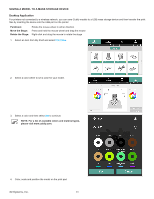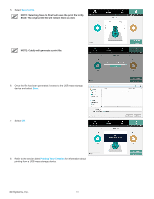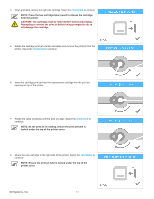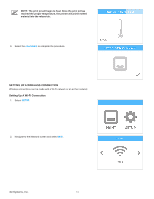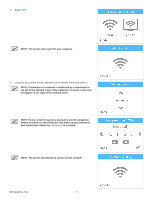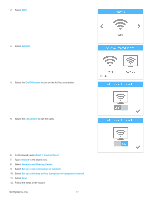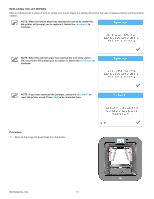Konica Minolta ProJet 160 Cube3 User Guide - Page 78
SETTING UP A WIRELESS CONNECTION, Setting Up A Wi-Fi Connection
 |
View all Konica Minolta ProJet 160 manuals
Add to My Manuals
Save this manual to your list of manuals |
Page 78 highlights
NOTE: The print jet will begin to heat. Once the print jet has reached the proper temperature, the printer will prime melted material into the refuse bin. 9. Select the checkmark to complete the procedure. SETTING UP A WIRELESS CONNECTION Wireless connections can be made with a Wi-Fi network or an ad hoc network. Setting Up A Wi-Fi Connection 1. Select SETUP. 2. Navigate to the Network screen and select WIFI. 3D Systems, Inc. 74
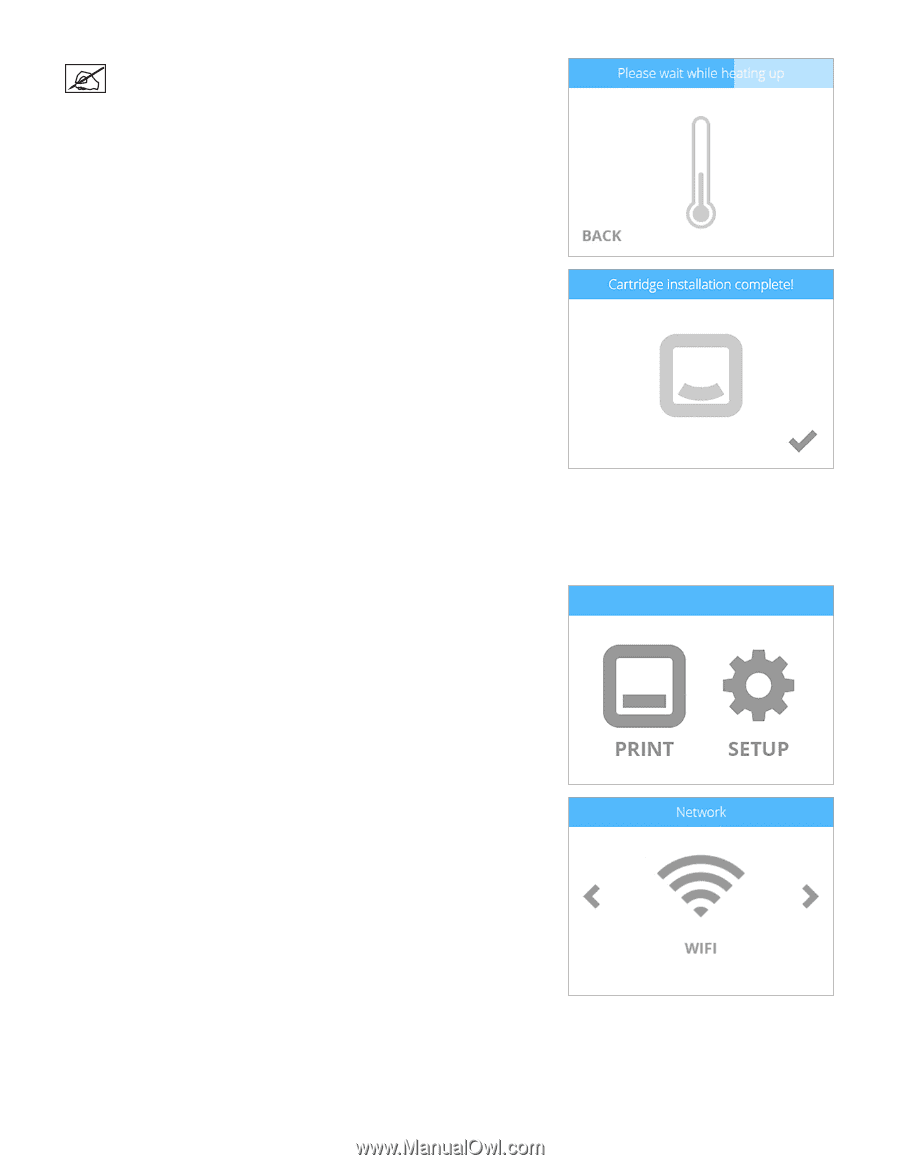
74
3D Systems, Inc
.
NOTE: The print jet will begin to heat° Once the print jet has
reached the proper temperature, the printer will prime melted
material into the refuse bin°
9°
Select the
checkmark
to complete the procedure°
SETTING UP A WIRELESS CONNECTION
Wireless connections can be made with a Wi-Fi network or an ad hoc network°
Setting Up A Wi-Fi Connection
1°
Select
SETUP
°
2°
Navigate to the Network screen and select
WIFI
°