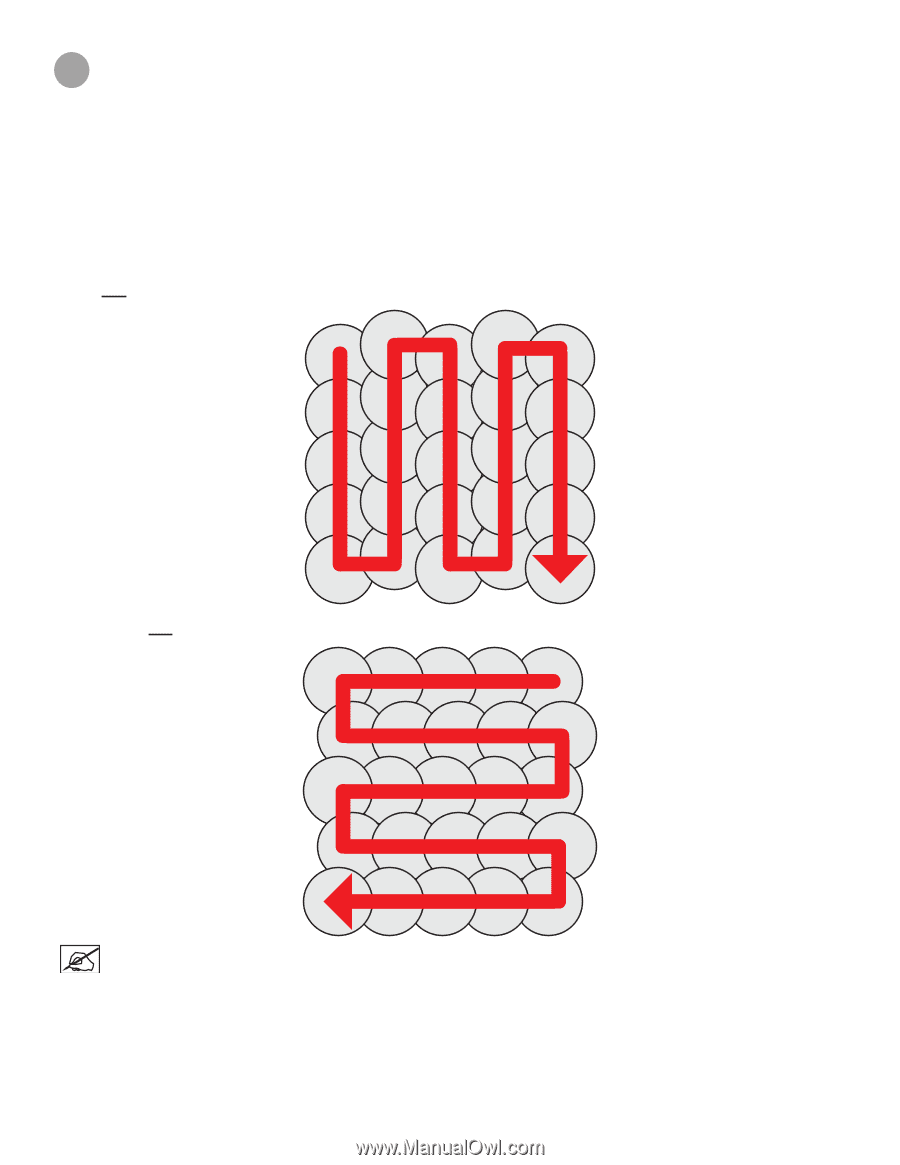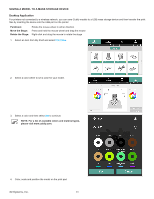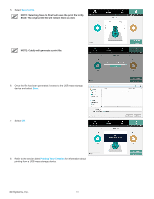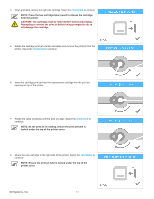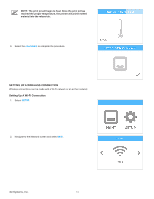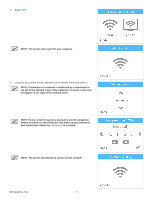Konica Minolta ProJet 160 Cube3 User Guide - Page 75
Operation Procedures
 |
View all Konica Minolta ProJet 160 manuals
Add to My Manuals
Save this manual to your list of manuals |
Page 75 highlights
10 OPERATION PROCEDURES APPLYING CUBE GLUE Cube Glue contains water-soluble glue that adheres the part to the print pad. It is important that glue is applied to the print pad before starting any print to ensure that the creation does not move during the printing process. Cube Glue contains a foam applicator under the cap. It is recommended that the bottle is turned upside-down with the cap on to allow the glue to settle into the applicator before applying. For best results, apply two thin layers of glue to the print pad using slow circular motions when prompted by the touchscreen display. Apply the glue in an overlapping pattern. The coverage dimensions should be larger than the footprint of the creation you are printing. Layer 1 Apply a thin layer of glue to the print pad following the illustration below: Layer 2 Apply a second thin layer of glue to the print pad following the illustration below: NOTE: Ensure the glue is dry before printing. 3D Systems, Inc. 71