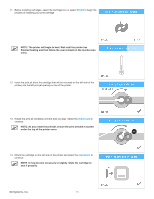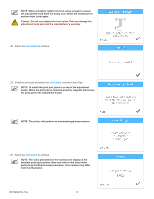Konica Minolta ProJet 160 Cube3 User Guide - Page 19
serial number, Activate, activation code, checkmark
 |
View all Konica Minolta ProJet 160 manuals
Add to My Manuals
Save this manual to your list of manuals |
Page 19 highlights
8. Enter your serial number twice and select Activate. NOTE: Your 4-digit activation code will appear. Make note of the activation code. You will need to enter it into the printer's touchscreen display to activate the printer. 9. Enter the 4-digit activation code into the printer and select the checkmark to continue. 10. Select the checkmark to complete the registration and warranty activation process. NOTE: Once the printer has been activated, you may press and release the button next to the touchscreen display to return to the main menu. This will bypass the print pad calibration and test print. 3D Systems, Inc. 15
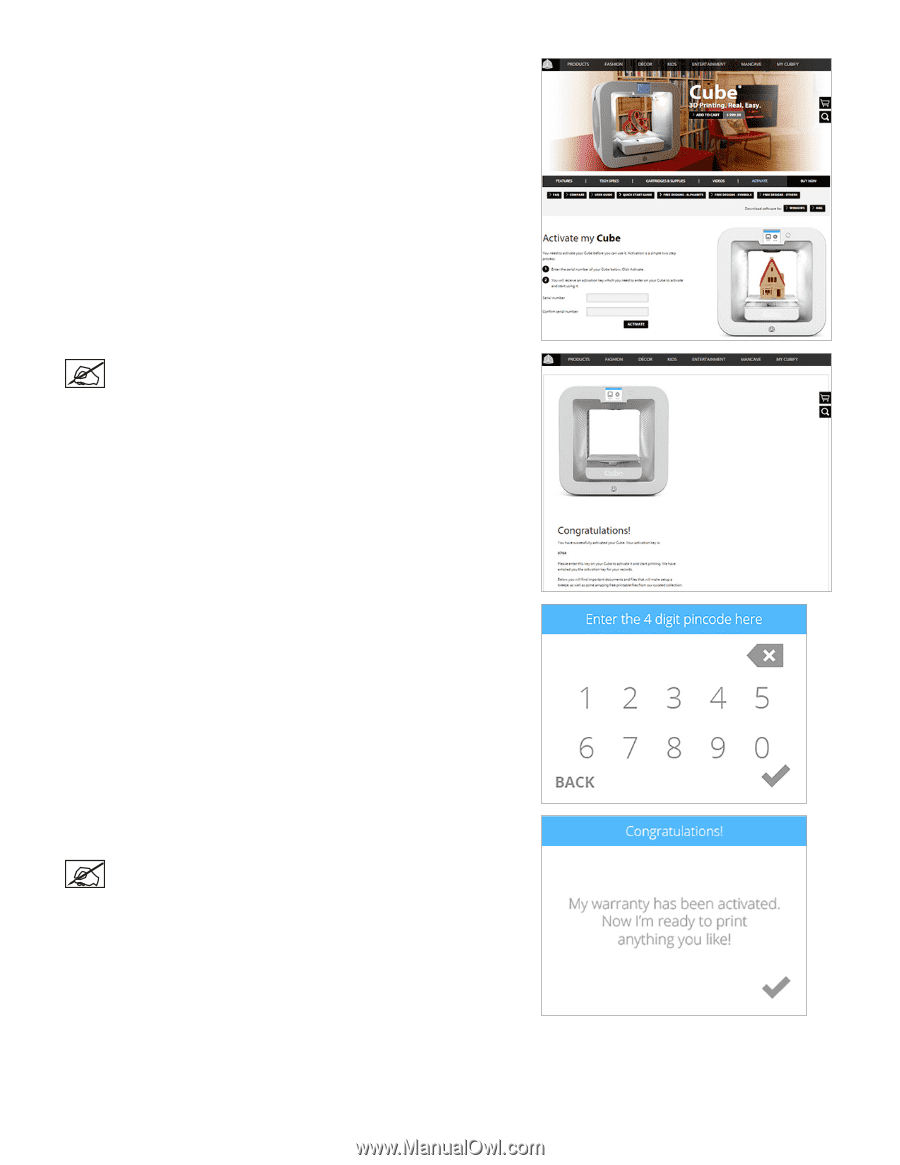
15
3D Systems, Inc
.
8°
Enter your
serial number
twice and select
Activate
°
NOTE: Your 4-digit activation code will appear° Make note of
the activation code. You will need to enter it into the printer’s
touchscreen display to activate the printer°
9°
Enter the 4-digit
activation code
into the printer and select the
checkmark
to continue°
10° Select the
checkmark
to complete the registration and warranty activation
process°
NOTE: Once the printer has been activated, you may press and
release the button next to the touchscreen display to return to
the main menu° This will bypass the print pad calibration and
test print°