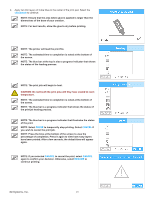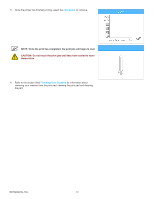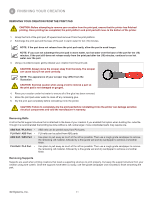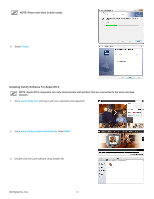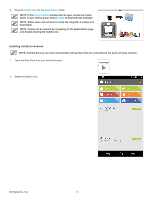Konica Minolta ProJet 160 Cube3 User Guide - Page 34
checkmark, Finishing Your Creation
 |
View all Konica Minolta ProJet 160 manuals
Add to My Manuals
Save this manual to your list of manuals |
Page 34 highlights
5. Once the printer has finished printing, select the checkmark to continue. NOTE: Once the print has completed, the print jets will begin to cool. CAUTION: Do not touch the print jets until they have cooled to room temperature. 6. Refer to the section titled Finishing Your Creation for information about removing your creation from the print pad, cleaning the print pad and cleaning the part. 3D Systems, Inc. 30
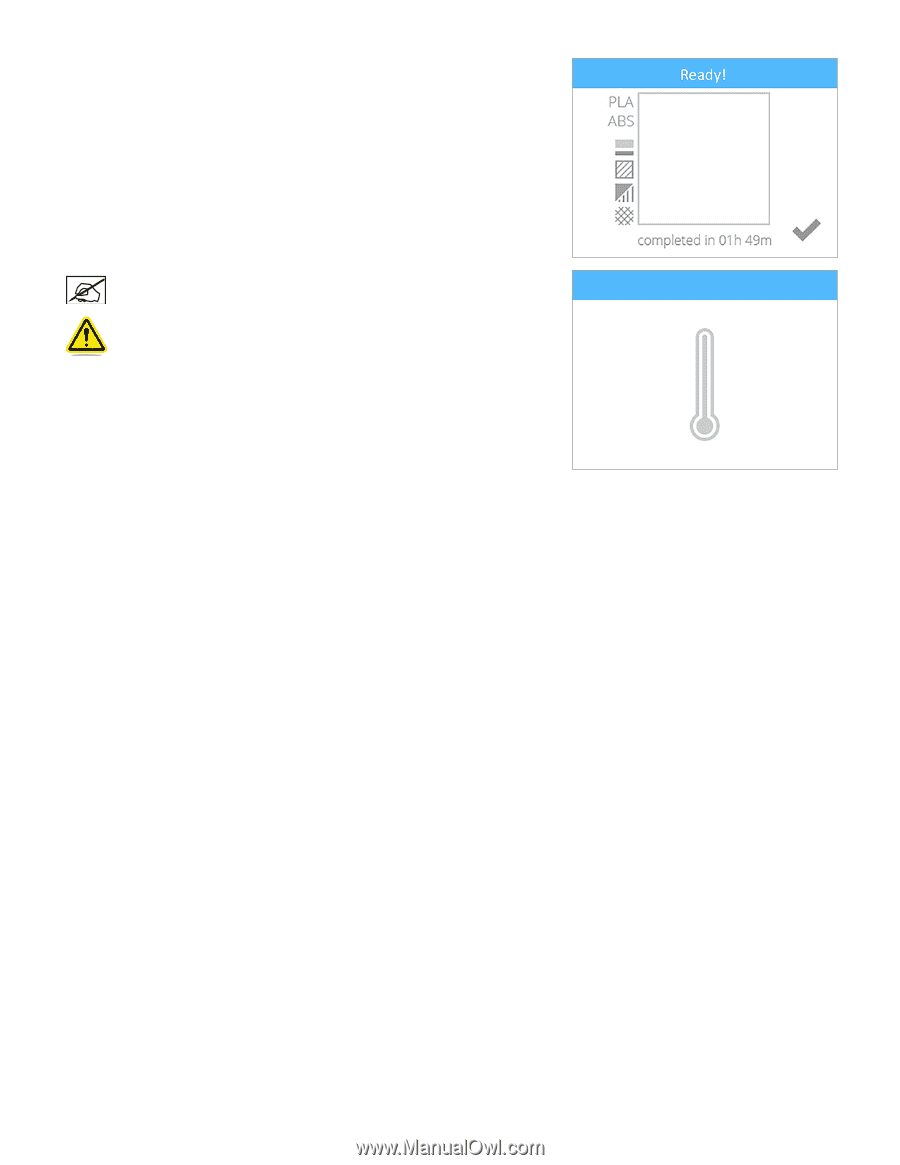
30
3D Systems, Inc
.
5°
Once the printer has finished printing, select the
checkmark
to continue°
NOTE: Once the print has completed, the print jets will begin to cool°
CAUTION: Do not touch the print jets until they have cooled to room
temperature°
6°
Refer to the section titled
Finishing Your Creation
for information about
removing your creation from the print pad, cleaning the print pad and cleaning
the part°