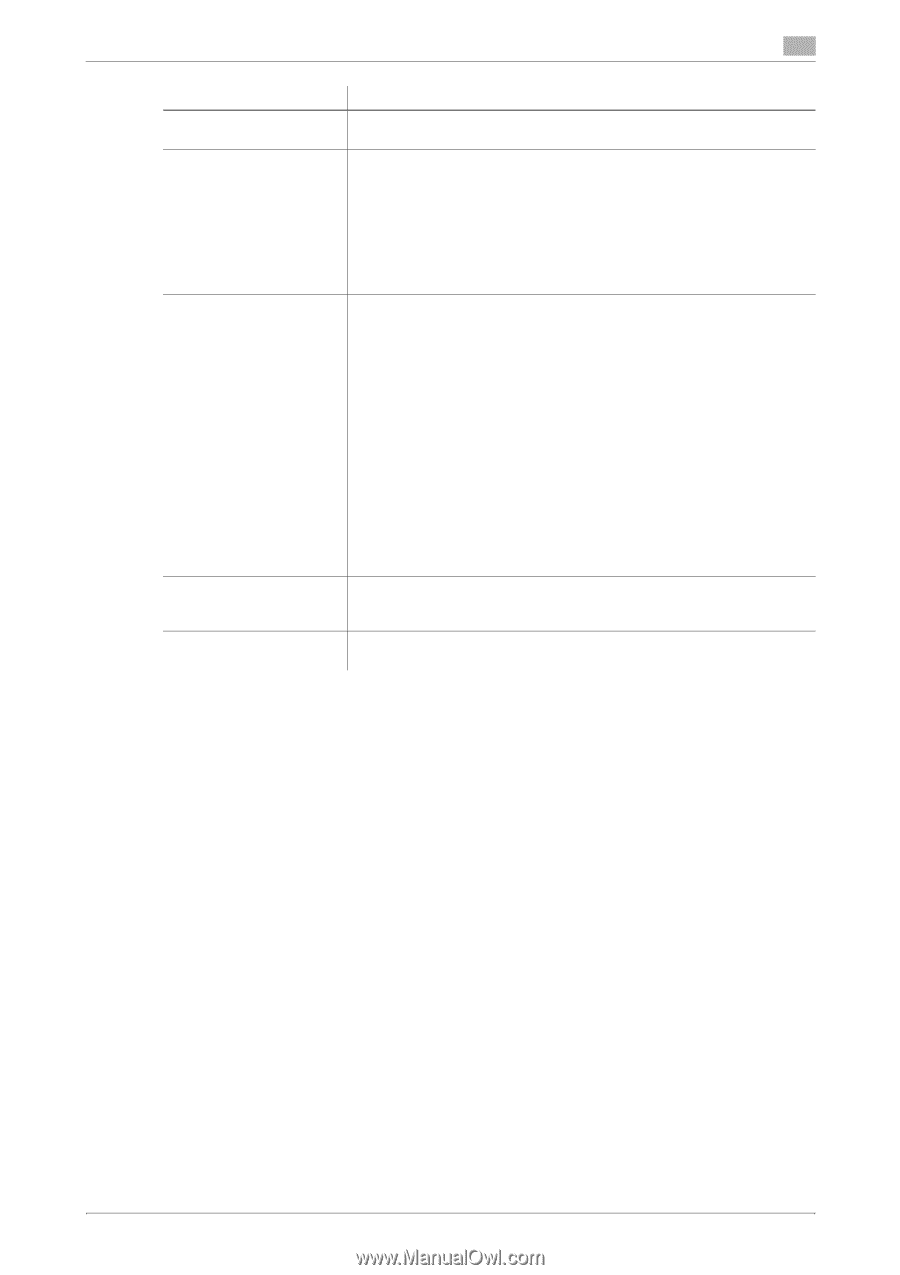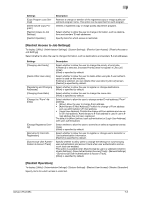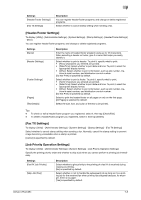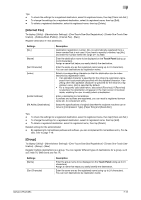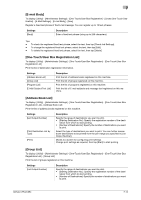Konica Minolta bizhub C654 bizhub C654/C754 Network Fax Operations User Guide - Page 116
Settings, Description
 |
View all Konica Minolta bizhub C654 manuals
Add to My Manuals
Save this manual to your list of manuals |
Page 116 highlights
7 Settings [Sort Character] [Index] [Destination] Description Enter the same one as the registered name (using up to 24 characters). You can sort destinations by registration name. Select a corresponding character so that the destination can be indexsearched by registration name. • If an alphabet character is specified for the initial of a registration name, search text is automatically specified with the alphabet character. If anything other than alphabet character is specified for the initial of a registration name, [etc] is specified by default. • For a frequently used destination, also select [Favorites]. If [Favorites] is selected, the destination will appear in the main screen in fax/scan mode, enabling the user to easily select a destination. Enter a destination IP address or host name. • Example of IP address (IPv4) entry: "192.168.1.1" • Example of IP address (IPv6) entry: "fe80::220:6bff:fe10:2f16" • Example of host name entry: "host.example.com" (Including a domain name.) [Port Number] [Destination Machine Type] You can also specify a destination by E-mail address. To specify a destination by E-mail address, enter the destination IP address or host name following "ipaddrfax@". To enter an IP address following the @ symbol, put the IP address in brackets "[ ]". • Example of IP address (IPv4) entry: "ipaddrfax@[192.168.1.1]" To use an IP address (IPv6), enter "IPv6:" following the left bracket "[ ". • Example of IP address (IPv6) entry: "ipaddr- fax@[IPv6:fe80::220:6bff:fe10:2f16]" To enter a host name following the @ symbol, brackets "[ ]" are unnecessary. • Example of host name entry: "[email protected]" If necessary, change the port number. In normal circumstances, you can use the original port number. [25] is specified by default. Select whether the recipient machine supports color printing. [Monochrome] is specified by default. bizhub C754/C654 7-11