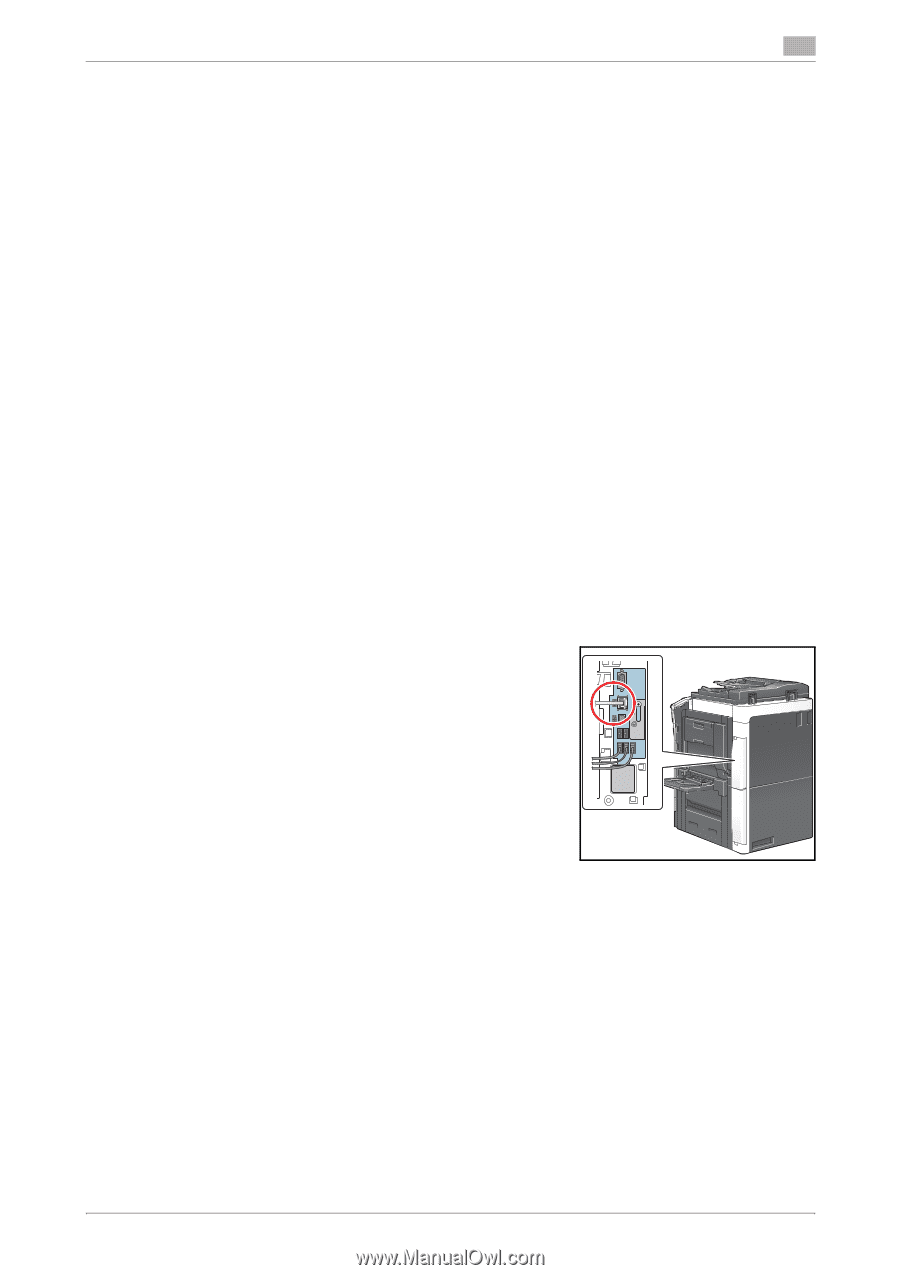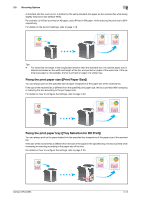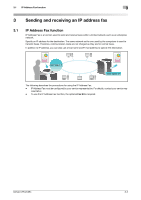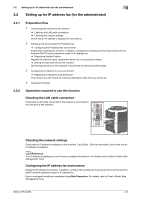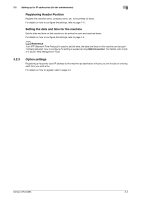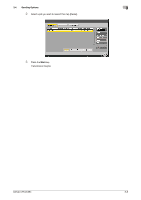Konica Minolta bizhub C654 bizhub C654/C754 Network Fax Operations User Guide - Page 49
Setting up for IP address fax for the administrator
 |
View all Konica Minolta bizhub C654 manuals
Add to My Manuals
Save this manual to your list of manuals |
Page 49 highlights
3.2 Setting up for IP address fax (for the administrator) 3 3.2 Setting up for IP address fax (for the administrator) 3.2.1 Preparation flow 1 Connecting this machine to the network % Checking the LAN cable connection % Checking the network settings Check that an IP address is assigned to this machine. 2 Setting up the environment for IP address fax % Configuring the IP address fax environment Enable the IP address fax function. In addition, configure the sending and receiving functions of this machine (SMTP) and the operation mode for IP address fax. % Registering Header Position Register the machine name, department name, etc. to be printed on faxes. % Setting the date and time for the machine Set the date and time on this machine to be printed on sent and received faxes. 3 Configuring the machine to your environment % Registering a frequently used destination This will save you the trouble of entering a destination each time you send a fax. 4 Preparation finished 3.2.2 Operations required to use this function Checking the LAN cable connection Check that a LAN cable connected to the network is connected to the LAN port of this machine. Checking the network settings Check that an IP address is assigned to this machine. Tap [Utility] - [Device Information], and check that an IP address is displayed. d Reference If no IP address is displayed, you will need to configure the network. For details, refer to [User's Guide: Web Management Tool]. Configuring the IP address fax environment Enable the IP address fax function. In addition, configure the sending and receiving functions of this machine (SMTP) and the operation mode for IP address fax. How to configure the setting is explained using Web Connection. For details, refer to [User's Guide: Web Management Tool]. bizhub C754/C654 3-3