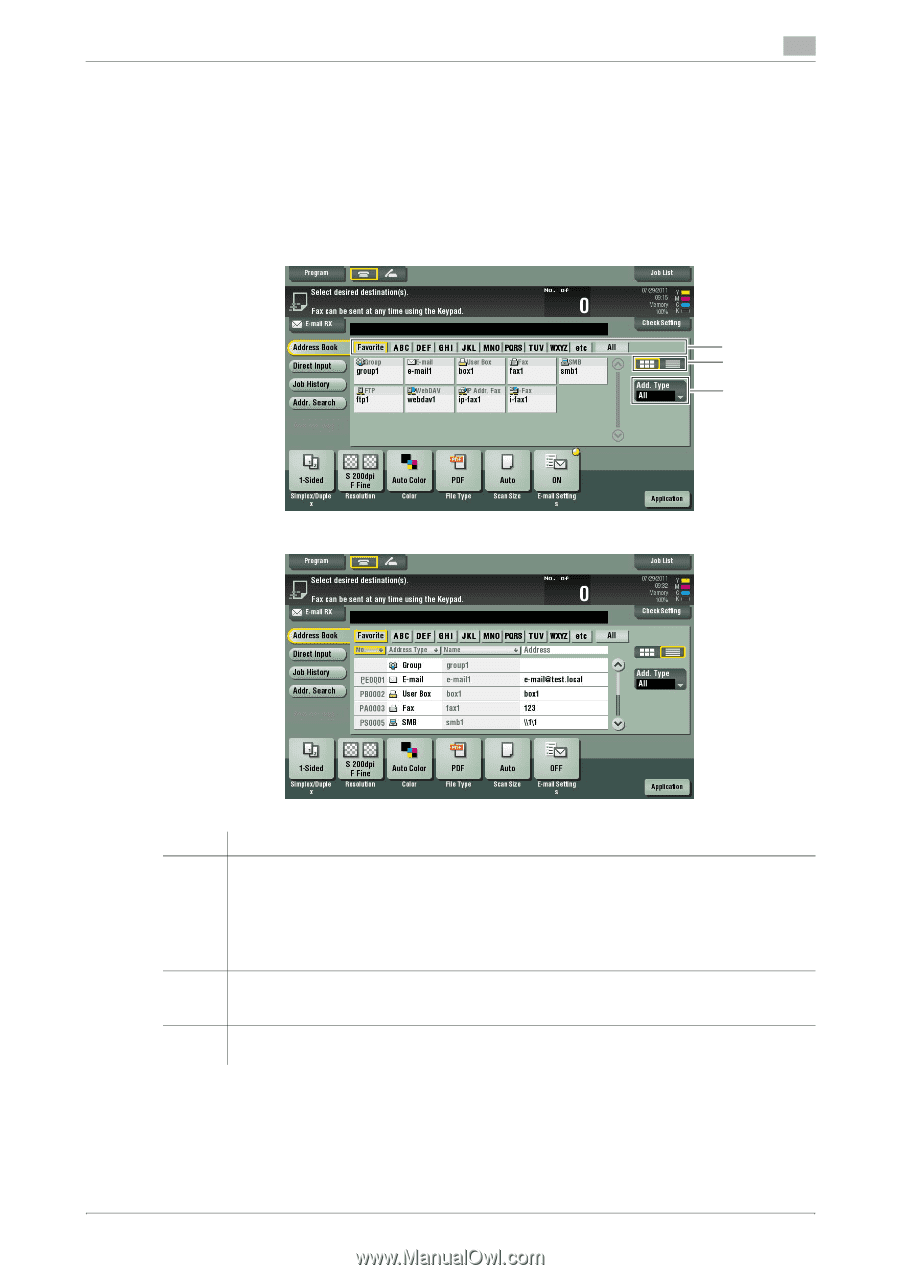Konica Minolta bizhub C654 bizhub C654/C754 Network Fax Operations User Guide - Page 18
Specifying a destination
 |
View all Konica Minolta bizhub C654 manuals
Add to My Manuals
Save this manual to your list of manuals |
Page 18 highlights
1.3 Specifying a destination 1 1.3 Specifying a destination Selecting from address book In [Address Book], select the destination registered on this machine. You can send data by broadcast transmission if you select multiple destinations. You can also use broadcast transmission by combining different sending modes such as network fax and SMB Send. For details on how to register a destination, refer to page 4-2. 1 2 3 No. Description 1 Narrow down destinations with the index specified for the registered destination. Also using [Address Type] further narrows down destinations. The following keys can be used to narrow down destinations: • [All]: All address book entries registered on this machine are displayed. • [Favorite]: The destinations specified with [Favorites] as search text are displayed. • [etc]: Displays destinations for which a character other than an alphabet character is spec- ified as the initial character of a registered name and no index is specified. 2 Switches the display of the registered destinations to the button or list view mode. If the list view mode is selected, you can sort destinations by registration number, destination type, or registered name. 3 Narrow down destinations by the type of the registered destination. Using also search text fur- ther narrows down destinations. Related setting - You can select the index or destination type to be displayed at the top when [Address Book] is dis- played (default: [Favorites]/[All]). For details, refer to page 6-8([Address Book Index Default]). bizhub C754/C654 1-12