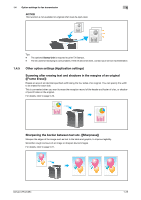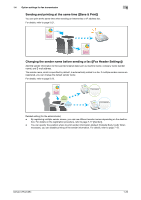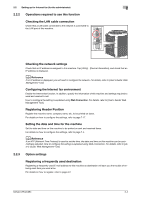Konica Minolta bizhub C654 bizhub C654/C754 Network Fax Operations User Guide - Page 35
Setting up for Internet fax for the administrator
 |
View all Konica Minolta bizhub C654 manuals
Add to My Manuals
Save this manual to your list of manuals |
Page 35 highlights
2.2 Setting up for Internet fax (for the administrator) 2 2.2 Setting up for Internet fax (for the administrator) 2.2.1 Preparation flow 1 Connecting this machine to the network % Checking the LAN cable connection % Checking the network settings Check that an IP address is assigned to this machine. 2 Setting up the environment to send and receive Internet fax % Configuring the Internet fax environment Enable the Internet fax function. In addition, specify the information of this machine and settings required to send and receive E-mail. % Registering Header Position Register the machine name, company name, etc. to be printed on faxes. % Setting the date and time for the machine Set the date and time on this machine to be printed on sent and received faxes. 3 Configuring the machine to your environment % Registering a frequently used destination This will save you the trouble of entering a destination each time you send a fax. % Using an LDAP server to specify addresses When the LDAP server or Active Directory is used, you can search for a destination on the server. % Registering a subject and text for the message signifying successful receipt of the E-mail Registering a subject and text of an E-mail message will save you the trouble of entering this information each time you send a fax. % Registering prefixes and suffixes for destination By registering E-mail address prefixes and suffixes, you can simplify enter E-mail address. % Using the SMTP authentication This machine supports the SMTP authentication. Configure the setting if your environment requires the SMTP authentication. % Using the POP before SMTP authentication This machine supports the POP before SMTP authentication. Configure the setting if your environment requires the POP before SMTP authentication. % SSL/TLS communication This machine supports the SMTP over SSL and Start TLS. Configure the setting if your environment requires SSL encryption communication with the mail server. % Checking a fax reception You can check that the fax is received by the recipient machine with message. (In normal circumstances, you can use this function by default.) 4 Preparation finished bizhub C754/C654 2-3