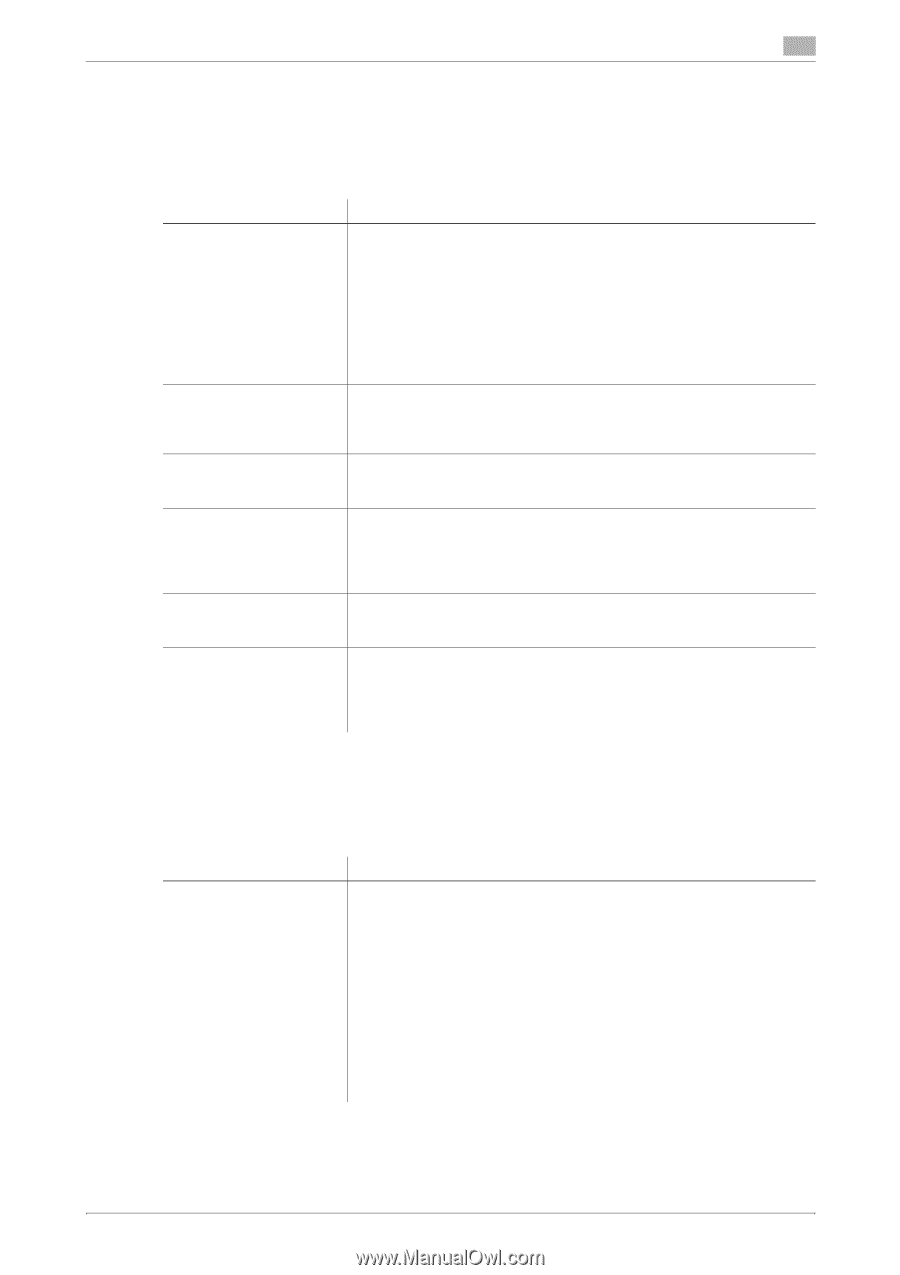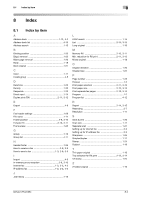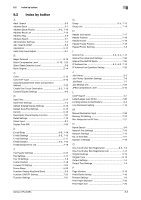Konica Minolta bizhub C654 bizhub C654/C754 Network Fax Operations User Guide - Page 131
Internet Fax Advanced Settings], IP Address Fax Operation Setting] - konica
 |
View all Konica Minolta bizhub C654 manuals
Add to My Manuals
Save this manual to your list of manuals |
Page 131 highlights
7 [Internet Fax Advanced Settings] To display: [Utility] - [Administrator Settings] - [Fax Settings] - [Network Fax Settings] - [Internet Fax Advanced Settings] Configure settings for fax reception confirmation (MDN/DSN) to be sent by this machine if you are using the Internet fax function. Settings [MDN Request] [DSN Request] [MDN Response] [MDN/DSN Response Monitoring Time] [Maximum Resolution] [Add Content-Type Information] Description Select whether to request for fax reception result (MDN request) to the destination. If a MDN request is sent, the recipient machine returns a response message when a fax is received, so that you can check that the fax is successfully received by the destination. Also, by receiving a response message from the destination, you can obtain the reception capability information of the destination. When new response message is received from a destination registered in the address book, the capability information is overwritten with new one. [Yes] is specified by default. Select whether to request for fax reception result (DSN request) to the destination mail server. If you select [Yes] for [MDN Request], priority is given to the MDN request. [Do Not Send] is specified by default. Select whether to return a response message when a sender requests for fax reception result (MDN request) to this machine. [Yes] is specified by default. If necessary, change the waiting time for a response from the destination after a MDN request or DSN request is sent by this machine. If a response message is received after the specified wait period has elapsed, the machine ignores the message. [24 hours] is specified by default. If necessary, switch the maximum resolution that this machine can support. [Ultra Fine] is specified by default. Specify whether to add Content-Type information to an Internet fax when sending it. If [Yes] is selected, "application=faxbw" is added to the Content-Type header of MIME as a sub type. [Do Not Send] is specified by default. [IP Address Fax Operation Setting] To display: [Utility] - [Administrator Settings] - [Fax Settings] - [Network Fax Settings] - [IP Address Fax Operation Setting] Specify the operation mode of the IP address fax when using the IP Address Fax function. Settings [Operating Mode] Description Select an operation mode of IP address fax according to your environment. • [Mode 1]: This mode allows communication between Konica Minolta models capable of transmitting IP address faxes, and between models compatible with the Direct SMTP standard defined by CIAJ (Communications and Information Network Association of Japan). However, because a unique method developed by Konica Minolta is used to send a color fax, only the Konica Minolta models can receive such a color fax. • [Mode 2]: This mode allows communication between Konica Minolta models capable of transmitting IP address faxes, and between models compatible with the Direct SMTP standard defined by CIAJ (Communications and Information Network Association of Japan). The method compatible with the Direct SMTP standard (Profile-C format) is used to send a color fax. [Mode 1] is specified by default. bizhub C754/C654 7-26