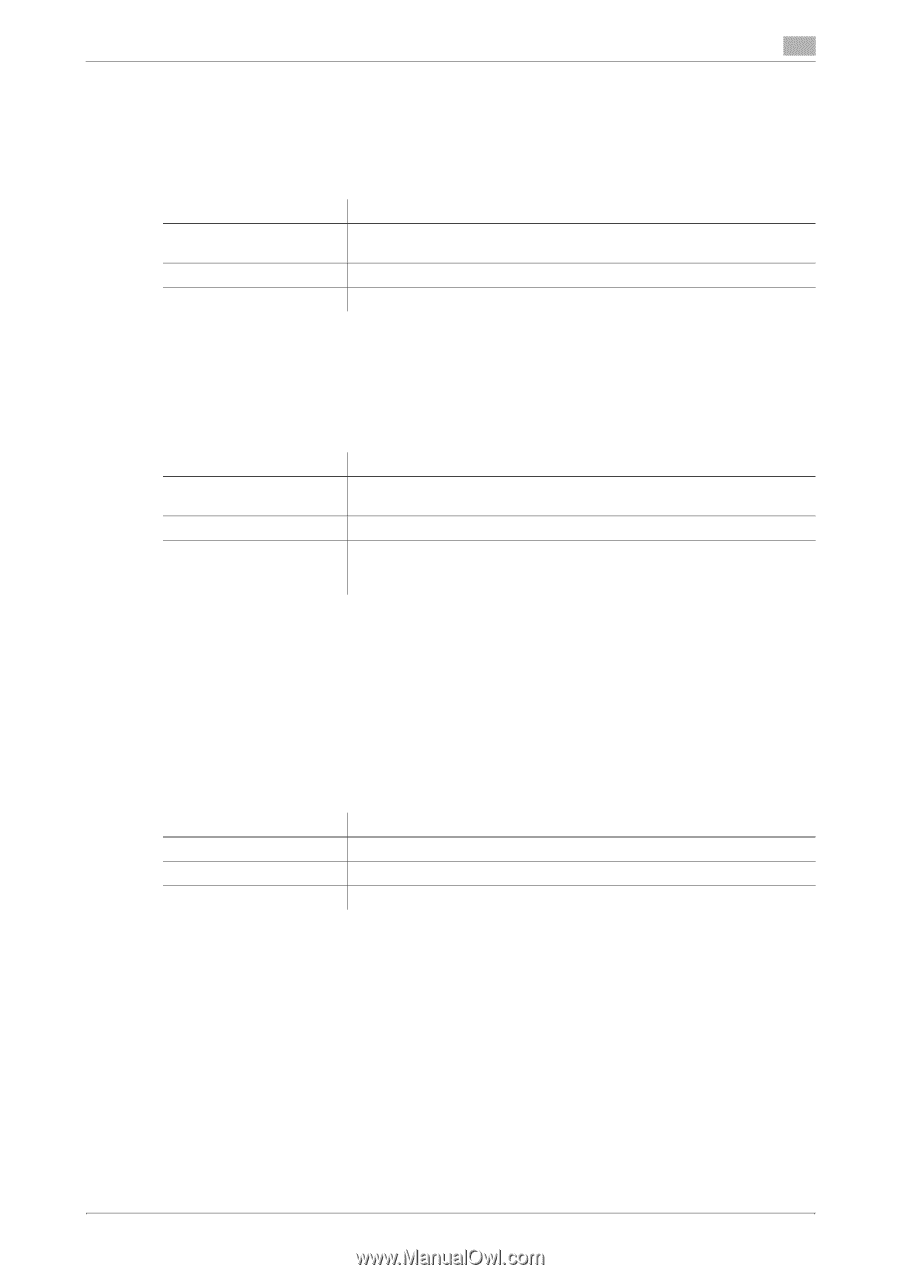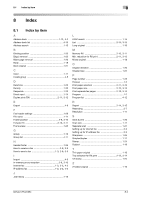Konica Minolta bizhub C654 bizhub C654/C754 Network Fax Operations User Guide - Page 130
Black Compression Level], Color/Grayscale Multi-Value Compression Method], Internet Fax Self RX
 |
View all Konica Minolta bizhub C654 manuals
Add to My Manuals
Save this manual to your list of manuals |
Page 130 highlights
7 [Black Compression Level] To display: [Utility] - [Administrator Settings] - [Fax Settings] - [Network Fax Settings] - [Black Compression Level] Change default settings on the compression type for sending data in black and white if you are using the Internet Fax or IP Address Fax function. Settings [MMR] [MR] [MH] Description The data size is the smallest. [MMR] is specified by default. The data size is intermediate between [MH] and [MMR]. The data size is larger than [MMR]. [Color/Grayscale Multi-Value Compression Method] To display: [Utility] - [Administrator Settings] - [Fax Settings] - [Network Fax Settings] - [Color/Grayscale Multi-Value Compression Method] Change default settings on the compression type for sending data in full color or gray scale if you are using the Internet Fax or IP Address Fax function. Settings [JPEG (Color)] [JPEG (Gray Scale)] [Not Set] Description Compress image data in color JPEG format. [JPEG (Color)] is specified by default. Compress image data in black-and-white JPEG format. Compress data according to the compression type specified in [Black Compression Level]. You cannot send data in color or gray scale. Whichever file format you specify, data is converted to the TIFF format. Tips - Data is converted to the compact PDF format using the technique unique to this machine. [Internet Fax Self RX Ability] To display: [Utility] - [Administrator Settings] - [Fax Settings] - [Network Fax Settings] - [Internet Fax Self RX Ability] This machine notifies its reception capability when returning a MDN message if you are using the Internet Fax function. Change the reception capability of this machine which is notified upon returning a MDN message as necessary. Settings [Compression Type] [Paper Size] [Resolution] Description Change the compression type of a fax job the machine can receive. Change the paper size for a fax job the machine can receive. Change the resolution of a fax job the machine can receive. bizhub C754/C654 7-25