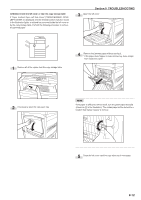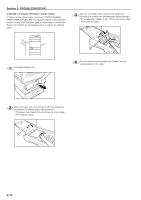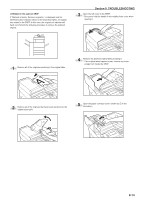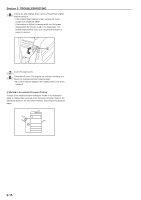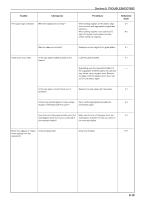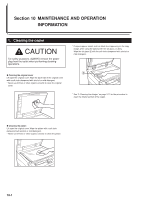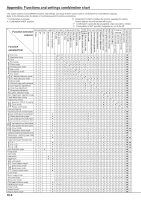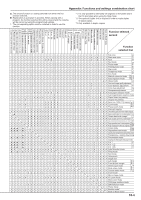Kyocera KM-C830D KM-C830 Operation Guide Rev-1B - Page 150
Trouble, Checkpoint, Procedure, Reference
 |
View all Kyocera KM-C830D manuals
Add to My Manuals
Save this manual to your list of manuals |
Page 150 highlights
Section 9 TROUBLESHOOTING Trouble The copies come out too dark. Checkpoint Is the copier in the auto exposure mode? Procedure In order to adjust the overall exposure level, perform the "Auto exposure adjustment" procedure. Reference page 7-17 Is the copier in the manual exposure mode? Adjust the exposure to the correct level 4-3 using the copy exposure adjustment keys. To adjust the overall exposure, change the default value for manual exposure in each image quality mode. 7-18 7-19 A moiré pattern (the Is the original that you are copying a printed Change the image quality setting to the 4-3 phenomenon where the dots photograph? printed photo mode. do not appear to be lined up properly but seem to be grouped together in patterns) appears on the copies. The color of the originals and the copies seem different. Are the color adjustment settings correct? Press the Color Edit key and perform the appropriate color adjustment. Perform the auto color adjustment procedure. 5-2 5-3 5-4 5-5 5-7 7-22 The copies are not clear. Did you select an image quality mode that Select an appropriate image quality mode. 4-3 was appropriate to the original being copied? The copies are dirty. Is the platen or the original cover dirty? Clean the platen and/or the original cover. 10-1 The copies are blurred or faded. Is the copier being used in an environment of high humidity? Perform the drum refresh procedure. 7-23 9-17