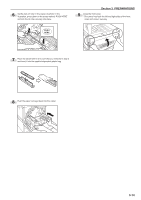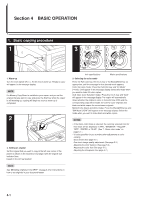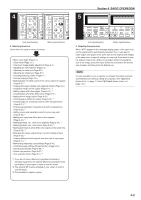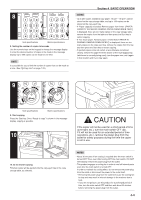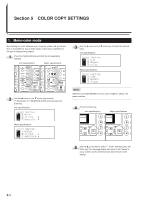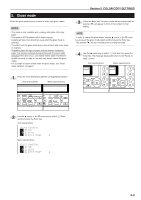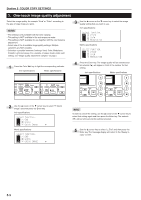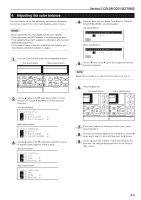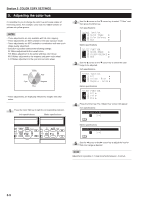Kyocera KM-C830D KM-C830 Operation Guide Rev-1B - Page 41
Color Copy Settings
 |
View all Kyocera KM-C830D manuals
Add to My Manuals
Save this manual to your list of manuals |
Page 41 highlights
Section 5 COLOR COPY SETTINGS 1. Mono-color mode By selecting one color between cyan, magenta, yellow, red, green and blue, it is possible for you to make copies of that color, regardless of the type of original being copied. 1 Press the Digital Editing key to light the corresponding indicator. Inch specifications Metric specifications 3 Use the M cursor or the N cursor key to select the desired color. Inch specifications Metric specifications 2 Use the M cursor or the N cursor key to select "m Monocolor" ["m MONOCOLOUR"] and then press the Enter key. Inch specifications NOTE Selection is possible between 6 colors: cyan, magenta, yellow, red, green and blue. 4 Press the Enter key. Inch specifications Metric specifications Metric specifications 5 Use the M cursor key to select "z Enter" and then press the Enter key. The message display will return to the "Ready to copy." screen and the selected color will be shown in the display. 5-1