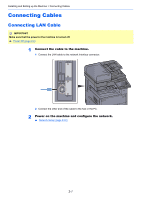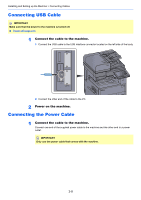Kyocera TASKalfa 3212i 3212i/4012i Operation Guide - Page 78
Assigning Functions to Function Keys, Send to Me from Box
 |
View all Kyocera TASKalfa 3212i manuals
Add to My Manuals
Save this manual to your list of manuals |
Page 78 highlights
Installing and Setting up the Machine > Using the Operation Panel Assigning Functions to Function Keys Function keys are keys to which various functions and applications, including copy and scan, can be assigned. Frequently used functions and applications can be assigned and the screen can easily be displayed. For this machine, the following functions are pre-assigned; however, alternative functions can be registered by re-assigning these functions. • [F1] (Function key 1): Copy • [F2] (Function key 2): Send • [F3] (Function key 3): FAX (Option) 1 Display the screen. [System Menu/Counter] key > [Common Settings] > [Function Key Assignment] NOTE If user login administration is enabled, you can only change the settings by logging in with administrator privileges. The factory default login user name and login password are set as shown below. Model Name 3212i 4012i Login User Name 3200 4000 Login Password 3200 4000 2 Configure the settings. 1 Select [Change] to enable the function key to be set. 2 Select the function to be assigned. Function None Copy Send FAX*1 Custom Box Job Box Removable Memory FAX Box*1 Send to Me (E-mail)*2 Send to Me from Box (E-mail)*2 Description No function has been assigned. Displays the Copy screen. Displays the Send screen. Displays the FAX screen. Displays the Custom Box screen. Displays the Job Box screen. Displays the Removable Memory screen. Displays the FAX Box screen. Displays the Send screen. The E-mail address of the logged-in user is set as the destination. Displays the Custom Box screen. The Email address of the logged-in user is set as the destination. Reference page - page 5-17 page 5-21 Refer to the FAX Operation Guide. page 5-52 page 4-12 page 5-64 Refer to the FAX Operation Guide. page 5-38 page 5-58 2-12