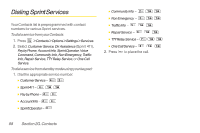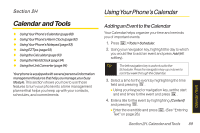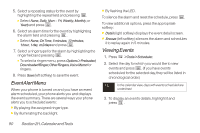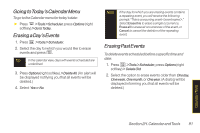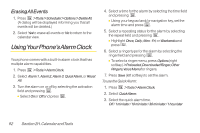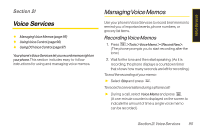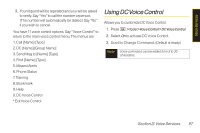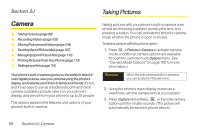LG LX400 Owner's Manual - Page 108
Using Your Phone’s Notepad, Using EZ Tips, Using the Calculator
 |
View all LG LX400 manuals
Add to My Manuals
Save this manual to your list of manuals |
Page 108 highlights
Using Your Phone's Notepad Your phone comes with a notepad that you can use to compose and store reminders and notes to help keep you organized. To compose a note: 1. Press >Tools>Notepad>. 2. Type your note using the numeric keypad and press . (See "Entering Text" on page 28.) 3. Press Save (left softkey) to save your note. To read a saved note: 1. Press >Tools>Notepad. 2. Select a note and press . To delete saved notes: 1. Press >Tools>Notepad. 2. Select a note and press . 3. Press Delete (right softkey). 4. Select Yesand press . Using EZTips 1. Press >Tools>EzTipCalculator. 2. Use your keypad and navigation key to enter the bill amount and tip percentage. (The correct tip will be calculated instantly.) 3. If you're splitting the check, select Splitand enter the number of people in your party. (An equal split of the bill will be calculated and displayed.) Using the Calculator Your phone comes with a built-in calculator. 1. Press >Tools>Calculator. 2. Enter numbers using your keypad. Ⅲ Press to enter decimal points. Ⅲ Press to change the numeric value from positive to negative. Ⅲ Press Clear (left softkey) to clear all numbers. 3. Press for the total. Section 2H. Calendar andTools 93 Calendar / Tools