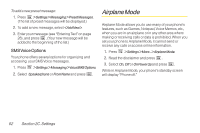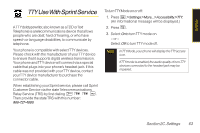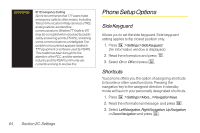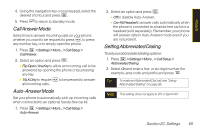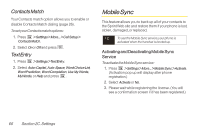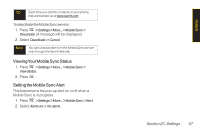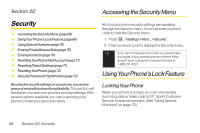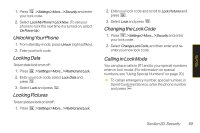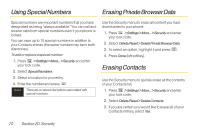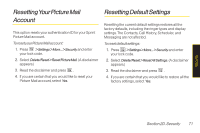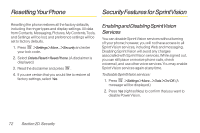LG LX400 Owner's Manual - Page 82
Viewing YourMobile Sync Status, Setting the Mobile Sync Alert
 |
View all LG LX400 manuals
Add to My Manuals
Save this manual to your list of manuals |
Page 82 highlights
Tip Each time you edit the contacts on your phone, they are backed up at www.sprint.com. To deactivate the Mobile Sync service: 1. Press >Settings>More...>MobileSync> Deactivate. (A message will be displayed.) 2. Select Deactivate or Cancel. Note You can unsubscribe from the Mobile Sync service only through the Sprint Web site. ViewingYourMobile Sync Status 1. Press >Settings>More...>MobileSync> View Status. 2. Press . Setting the Mobile Sync Alert This feature turns the pop-up alert on or off when a Mobile Sync is in progress. 1. Press >Settings>More...>MobileSync>Alert. 2. Select Alerts on or No alerts. Section 2C. Settings 67 Settings
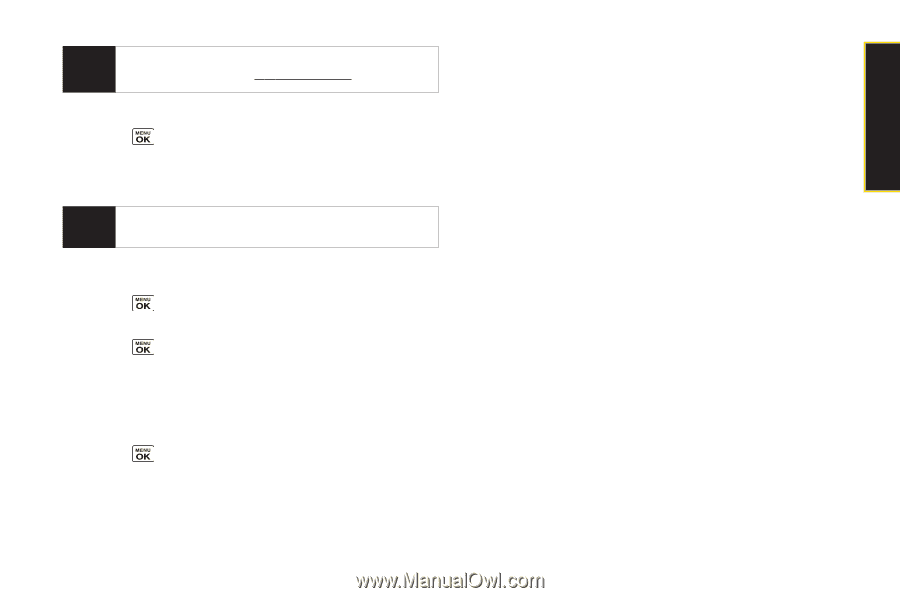
Settings
To deactivate the Mobile Sync service:
1.
Press
> Settings > More... > Mobile Sync >
Deactivate
. (A message will be displayed.)
2.
Select
Deactivate
or
Cancel
.
Viewing YourMobile Sync Status
1.
Press
> Settings > More... > Mobile Sync >
View Status
.
2.
Press
.
Setting the Mobile Sync Alert
This feature turns the pop-up alert on or off when a
Mobile Sync is in progress.
1.
Press
> Settings > More... > Mobile Sync > Alert
.
2.
Select
Alerts on
or
No alerts
.
Note
You can unsubscribe from the Mobile Sync service
only through the Sprint Web site.
Tip
Each time you edit the contacts on your phone,
they are backed up at
w
w
w
.sprint.com
.
Section 2C. Settings
67