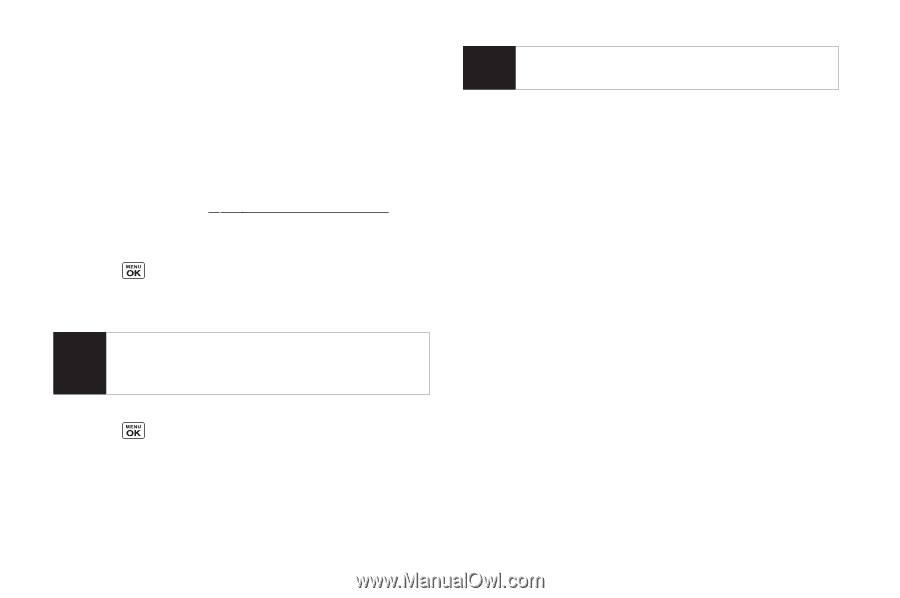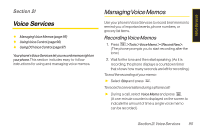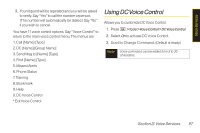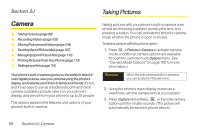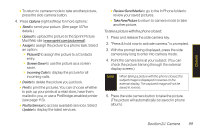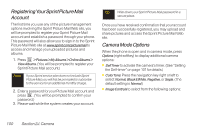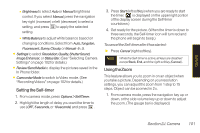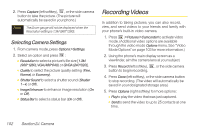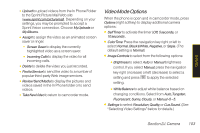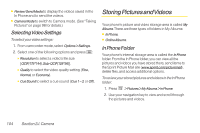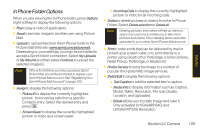LG LX400 Owner's Manual - Page 115
RegisteringYour Sprint Picture Mail, Account, Camera Mode Options, Picture Mail Web site
 |
View all LG LX400 manuals
Add to My Manuals
Save this manual to your list of manuals |
Page 115 highlights
Registering Your Sprint Picture Mail Account The first time you use any of the picture management options involving the Sprint Picture Mail Web site, you will be prompted to register your Sprint Picture Mail account and establish a password through your phone. This password will also allow you to sign in to the Sprint Picture Mail Web site at www.sprint.com/picturemail to access and manage your uploaded pictures and albums. 1. Press > Pictures>MyAlbums>OnlineAlbums > ViewAlbums. (You will be prompted to register your Sprint Picture Mail account.) Note If your Sprint service plan does not include Sprint Picture Mail, you will first be prompted to subscribe to the service for an additional monthly charge. 2. Enter a password for your Picture Mail account and press . (You will be prompted to confirm your password.) 3. Please wait while the system creates your account. Tip Write down your Sprint Picture Mail password in a secure place. Once you have received confirmation that your account has been successfully registered, you may upload and share pictures and access the Sprint Picture Mail Web site. Camera Mode Options When the phone is open and in camera mode, press Options (right softkey) to display additional camera options: ⅷ SelfTimer to activate the camera's timer. (See "Setting the Self-timer" on page 101 for details.) ⅷ ColorTone: Press the navigation key right or left to select Normal, Black&White, Negative, or Sepia. (The default setting is Normal.) ⅷ ImageControls to select from the following options: 100 Section 2J. Camera