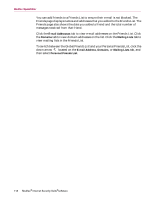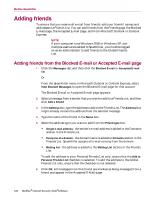McAfee MIS80E001RAI User Guide - Page 118
E-mail Addresses, Domains, Mailing Lists, Personal Friends List
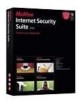 |
UPC - 731944547817
View all McAfee MIS80E001RAI manuals
Add to My Manuals
Save this manual to your list of manuals |
Page 118 highlights
McAfee SpamKiller You can add friends to a Friends List to ensure their e-mail is not blocked. The Friends page displays names and addresses that you added to the Friends List. The Friends page also shows the date you added a friend and the total number of messages received from that friend. Click the E-mail Addresses tab to view e-mail addresses on the Friends List. Click the Domains tab to view domain addresses on the list. Click the Mailing Lists tab to view mailing lists in the Friends List. To switch between the Global Friends List and your Personal Friends List, click the down arrow located on the E-mail Address, Domains, or Mailing Lists tab, and then select Personal Friends List. 118 McAfee® Internet Security Suite®software

McAfee SpamKiller
118
McAfee
®
Internet Security Suite
®
software
You can add friends to a Friends List to ensure their e-mail is not blocked. The
Friends page displays names and addresses that you added to the Friends List. The
Friends page also shows the date you added a friend and the total number of
messages received from that friend.
Click the
E-mail Addresses
tab to view e-mail addresses on the Friends List. Click
the
Domains
tab to view domain addresses on the list. Click the
Mailing Lists
tab to
view mailing lists in the Friends List.
To switch between the Global Friends List and your Personal Friends List, click the
down arrow
located on the
E-mail Address
,
Domains
, or
Mailing Lists
tab, and
then select
Personal Friends List
.