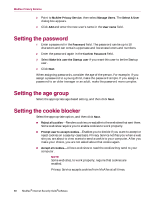McAfee MIS80E001RAI User Guide - Page 83
Retrieving the Administrator Password, Removing Privacy Service with Safe Mode
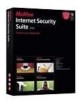 |
UPC - 731944547817
View all McAfee MIS80E001RAI manuals
Add to My Manuals
Save this manual to your list of manuals |
Page 83 highlights
Retrieving the Administrator Password Retrieving the Administrator Password If you forget the Administrator password, you can access the password using the security information you entered when you created the Administrator profile. To retrieve the Administrator password: 1 Right-click the McAfee icon in the Windows system tray, point to McAfee Privacy Service, then select Sign In. 2 Select Administrator from the User Name pull-down menu. 3 Click Forgot your password? 4 Enter the answer to the security question that appears, and then click Get Password. A message appears containing your password. If you forget the answer to the security question, you must remove McAfee Privacy Service from Safe Mode (Windows 2000 and Windows XP only). Removing Privacy Service with Safe Mode To remove Privacy Service with Safe Mode: 1 Click Start and point to Shut Down. The Shut Down Windows dialog box appears. 2 Select Shut down from the menu and then click OK. 3 Wait until the It is now safe to turn off the computer message appears, and then turn the computer off. 4 Turn the computer back on. 5 Begin immediately pressing the F8 key, every other second, until the Windows Startup menu appears. 6 Select Safe Mode and press Enter. 7 When Windows starts, a message appears explaining Safe Mode. Click OK. 8 Proceed to Add or Remove Programs, located in the Windows Control Panel. When you are done, reboot the PC. 9 Re-install McAfee Privacy Service and specify the Administrator password. Make a note of the password you specify. NOTE You can remove Privacy Service in Safe Mode in Windows 2000 or Windows XP only. User Guide 83