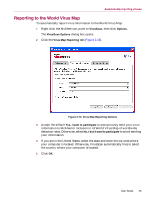McAfee MIS80E001RAI User Guide - Page 50
McAfee Personal Firewall Plus includes a Setup Assistant and a User Tutorial
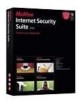 |
UPC - 731944547817
View all McAfee MIS80E001RAI manuals
Add to My Manuals
Save this manual to your list of manuals |
Page 50 highlights
McAfee Personal Firewall Plus Enhanced Security Control Running the Lockdown feature in McAfee Personal Firewall Plus allows you to instantly block all incoming and outgoing Internet traffic between a computer and the Internet. Users can enable and disable Lockdown from three locations in Personal Firewall. Improved Recovery Options You can run Reset Options to automatically restore the default settings to Personal Firewall. If Personal Firewall exhibits undesirable behavior that you cannot correct, you can choose to undo your current settings and revert to the product's default settings. Internet Connectivity Protection To prevent a user from inadvertently disabling his or her Internet connection, the option to ban an Internet address is excluded on a Blue Alert when Personal Firewall detects an Internet connection originates from a DHCP or DNS server. If the incoming traffic does not originate from a DHCP or DNS server, the option appears. Enhanced HackerWatch.org Integration Reporting potential hackers is easier than ever. McAfee Personal Firewall Plus improves the functionality of HackerWatch.org, which includes event submission of potentially malicious events to the database. Extended Intelligent Application Handling When an application seeks Internet access, Personal Firewall first checks whether it recognizes the application as trusted or malicious. If the application is recognized as trusted, Personal Firewall automatically allows it access to the Internet so you do not have to. Advanced Trojan Detection McAfee Personal Firewall Plus combines application connection management with an enhanced database to detect and block more potentially malicious applications, such as Trojans, from accessing the Internet and potentially relaying your personal data. Improved Visual Tracing Visual Trace includes easy-to-read graphical maps showing the originating source of hostile attacks and traffic worldwide, including detailed contact/owner information from originating IP addresses. Improved Usability McAfee Personal Firewall Plus includes a Setup Assistant and a User Tutorial to guide users in the setup and use of their firewall. Although the product is designed to use without any intervention, McAfee provides users with a wealth of resources to understand and appreciate what the firewall provides for them. 50 McAfee® Internet Security Suite®software