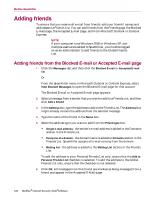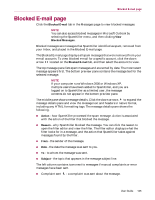McAfee MIS80E001RAI User Guide - Page 124
Deleting friends
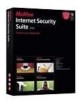 |
UPC - 731944547817
View all McAfee MIS80E001RAI manuals
Add to My Manuals
Save this manual to your list of manuals |
Page 124 highlights
McAfee SpamKiller 3 Edit the appropriate information, and then click OK. Deleting friends Remove addresses you no longer want in a Friends List. 1 Click the Friends tab, and then click the E-mail Addresses, Domains, or Mailing Lists tab. The Global Friends List appears. To view your Personal Friends List, click the down arrow on one of the tabs, and then select Personal Friends List. NOTE If your computer runs Windows 2000 or Windows XP, and multiple users were added to SpamKiller, only administrators can access the Global Friends List. 2 Select an address from the list, and then click Delete a friend. A confirmation dialog box appears. 3 Click Yes to delete the friend. Click the Messages tab to open the Messages page (Figure 5-4) and access your blocked and accepted messages. The Blocked E-mail and Accepted E-mail pages have similar features. Figure 5-4. Messages page 124 McAfee® Internet Security Suite®software