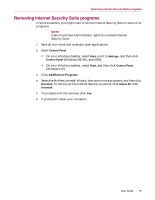McAfee MIS80E001RAI User Guide - Page 14
To open McAfee SecurityCenter, To access your McAfee product
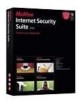 |
UPC - 731944547817
View all McAfee MIS80E001RAI manuals
Add to My Manuals
Save this manual to your list of manuals |
Page 14 highlights
Introduction While SecurityCenter is running and all of the McAfee features installed on your computer are enabled, a red M icon displays in the Windows system tray. This area is usually in the lower-right corner of the Windows desktop and contains the clock. If one or more of the McAfee applications installed on your computer are disabled, the McAfee icon changes to black . To open McAfee SecurityCenter: 1 Right-click the McAfee icon in the Windows system tray. 2 Click Open SecurityCenter. To access your McAfee product: 1 Right-click the McAfee icon in the Windows system tray. 2 Point to the appropriate McAfee product and select the feature you want to use. 14 McAfee® Internet Security Suite®software

Introduction
14
McAfee
®
Internet Security Suite
®
software
While SecurityCenter is running and all of the McAfee features installed on your
computer are enabled, a red
M
icon
displays in the Windows system tray. This
area is usually in the lower-right corner of the Windows desktop and contains the
clock.
If one or more of the McAfee applications installed on your computer are disabled,
the McAfee icon changes to black
.
To open McAfee SecurityCenter:
1
Right-click the McAfee icon
in the Windows system tray.
2
Click
Open SecurityCenter
.
To access your McAfee product:
1
Right-click the McAfee icon
in the Windows system tray.
2
Point to the appropriate McAfee product and select the feature you want to
use.