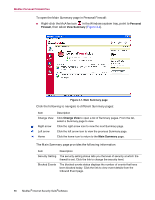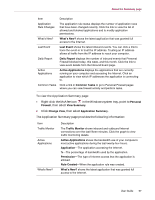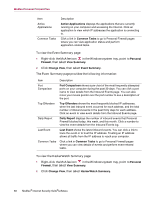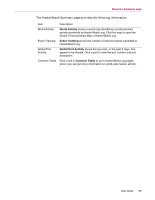McAfee MIS80E001RAI User Guide - Page 56
To open the Main Summary in Personal Firewall, Personal, Firewall, View Summary, Change View
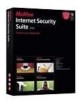 |
UPC - 731944547817
View all McAfee MIS80E001RAI manuals
Add to My Manuals
Save this manual to your list of manuals |
Page 56 highlights
McAfee Personal Firewall Plus To open the Main Summary page in Personal Firewall: Right-click the McAfee icon in the Windows system tray, point to Personal Firewall, then select View Summary (Figure 3-1). Figure 3-1. Main Summary page Click the following to navigate to different Summary pages: Item Description Change View Click Change View to open a list of Summary pages. From the list, select a Summary page to view. Right arrow Click the right arrow icon to view the next Summary page. Left arrow Click the left arrow icon to view the previous Summary page. Home Click the home icon to return to the Main Summary page. The Main Summary page provides the following information: Item Description Security Setting The security setting status tells you the level of security at which the firewall is set. Click the link to change the security level. Blocked Events The blocked events status displays the number of events that have been blocked today. Click the link to view event details from the Inbound Event page. 56 McAfee® Internet Security Suite®software