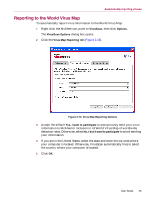McAfee MIS80E001RAI User Guide - Page 49
McAfee Personal Firewall Plus, New features
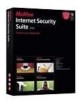 |
UPC - 731944547817
View all McAfee MIS80E001RAI manuals
Add to My Manuals
Save this manual to your list of manuals |
Page 49 highlights
McAfee Personal Firewall Plus 3 Welcome to McAfee Personal Firewall Plus. McAfee Personal Firewall Plus software offers advanced protection for your computer and your personal data. Personal Firewall establishes a barrier between your computer and the Internet, silently monitoring Internet traffic for suspicious activities. With it, you get the following features: Defends against potential hacker probes and attacks Complements anti-virus defenses Monitors Internet and network activity Alerts you to potentially hostile events Provides detailed information on suspicious Internet traffic Integrates Hackerwatch.org functionality, including event reporting, self-testing tools, and the ability to email reported events to other online authorities Provides detailed tracing and event research features New features Improved Gaming Support McAfee Personal Firewall Plus protects your computer from intrusion attempts and suspicious activities during full-screen gameplay, but can hide alerts if it detects intrusion attempts or suspicious activities. Red alerts appear after you exit the game. Improved Access Handling McAfee Personal Firewall Plus lets users dynamically grant applications temporary access to the Internet. Access is restricted to the time the application launches until the time it closes. When Personal Firewall detects an unknown program, attempting to communicate with the Internet, a Red Alert provides the option to grant the application temporary access to the Internet. User Guide 49