McAfee MIS80E001RAI User Guide - Page 79
Application Has Been Modified alert, Internet Applications Log see
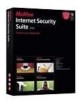 |
UPC - 731944547817
View all McAfee MIS80E001RAI manuals
Add to My Manuals
Save this manual to your list of manuals |
Page 79 highlights
About alerts Application Has Been Modified alert If you selected Trusting security in the Security Settings options, Personal Firewall automatically grants Internet access for all modified applications. View a brief description of the event, then choose from these options: Click View the Application Log to get details about the event through the Internet Applications Log (see About the Internet Applications page on page 60 for details). Click Turn Off This Alert Type to prevent these types of alerts from appearing. Click Continue What I Was Doing if you do not want to take action beyond what Personal Firewall has already done. Click Block All Access to prohibit an Internet connection. User Guide 79

User Guide
79
About alerts
Application Has Been Modified alert
If you selected
Trusting
security in the Security Settings options, Personal Firewall
automatically grants Internet access for all modified applications. View a brief
description of the event, then choose from these options:
²
Click
View the Application Log
to get details about the event through the
Internet Applications Log (see
About the Internet Applications page
on page 60
for details).
²
Click
Turn Off This Alert Type
to prevent these types of alerts from appearing.
²
Click
Continue What I Was Doing
if you do not want to take action beyond what
Personal Firewall has already done.
²
Click
Block All Access
to prohibit an Internet connection.














