McAfee MIS80E001RAI User Guide - Page 141
scanning for Potentially Unwanted Programs, Application Requests Server Access
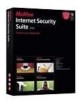 |
UPC - 731944547817
View all McAfee MIS80E001RAI manuals
Add to My Manuals
Save this manual to your list of manuals |
Page 141 highlights
Index A Accepted E-mail adding to a Friends List, 132 icons in the accepted messages list, 127 sending error messages, 137 tasks, 128 Accepted E-mail page, 127 ActiveShield cleaning a virus, 32 default scan setting, 24, 26 to 31 disabling, 23 enabling, 22 scan options, 23 scanning all file types, 28 scanning all files, 28 scanning e-mail and attachments, 24 scanning for new unknown viruses, 29 scanning for Potentially Unwanted Programs (PUPs), 31 scanning for scripts, 30 scanning for worms, 26 scanning inbound instant message attachments, 28 scanning program files and documents only, 29 starting, 24 stopping, 24 testing, 19 adding an e-mail address to a Friends List, 122 adding e-mail accounts, 107 adding filters, 132 adding users, 87 content blocking, 88 cookie blocking, 88 Internet time limits, 89 administrator, 81, 115 to 116 retrieving password, 83 alerts Application Has Been Modified, 73 Application Requests Internet Access, 73 Application Requests Server Access, 73 Connection Attempt Blocked, 80 for detected e-mail, 33 for detected files, 32 for potential worms, 33 for PUPs, 34 for suspect scripts, 33 for viruses, 32 Internet Application Blocked, 73 New Application Allowed, 78 AntiPhishing filter, using, 131 AVERT, submitting suspect files to, 42 B Blocked E-mail adding to a Friends List, 132 icons in the blocked messages list, 125 modifying how spam messages are processed, 130 rescuing messages, 129 sending error messages, 137 tasks, 128 where are the blocked messages, 130 Blocked E-mail page, 125 blocking messages, 129 C configuring VirusScan ActiveShield, 21 Scan, 35 creating a Rescue Disk, 43 D default firewall, setting the, 51 User Guide 141














