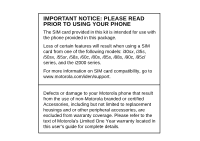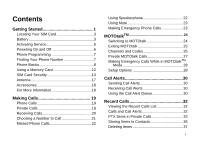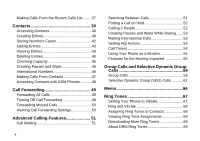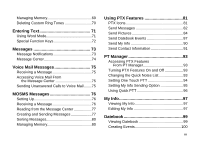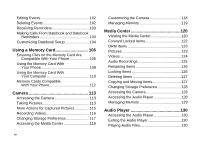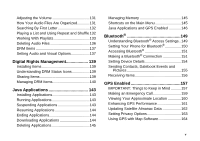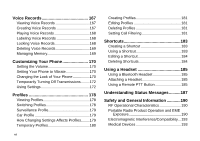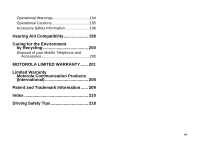iii
Managing Memory
...........................................
69
Deleting Custom Ring Tones
..........................
70
Entering Text
............................................
71
Using Word Mode
............................................
71
Special Function Keys
.....................................
72
Messages
.................................................
73
Message Notifications
.....................................
73
Message Center
..............................................
74
Voice Mail Messages
...............................
75
Receiving a Message
......................................
75
Accessing Voice Mail From
the Message Center
...................................
75
Sending Unanswered Calls to Voice Mail
.......
75
MOSMS Messages
...................................
76
Setting Up
........................................................
76
Receiving a Message
......................................
76
Reading from the Message Center
.................
77
Creating and Sending Messages
....................
77
Sorting Messages
............................................
80
Managing Memory
...........................................
80
Using PTX Features
.................................
81
PTX Icons
........................................................
81
Send Messages
..............................................
82
Send Pictures
..................................................
84
Send Datebook Events
...................................
87
Send My Info
...................................................
90
Send Contact Information
...............................
91
PT Manager
...............................................
93
Accessing PTX Features
From PT Manager
.......................................
93
Turning PTX Features On and Off
..................
93
Changing the Quick Notes List
........................
93
Setting One Touch PTT
..................................
94
Setting My Info Sending Option
......................
95
Using Quick PTT
.............................................
96
My Info
.......................................................
97
Viewing My Info
...............................................
97
Editing My Info
................................................
97
Datebook
...................................................
99
Viewing Datebook
...........................................
99
Creating Events
.............................................
100