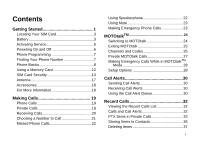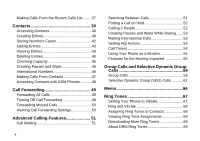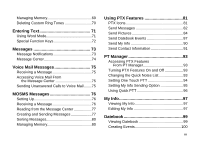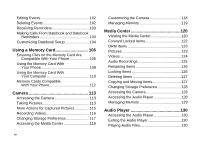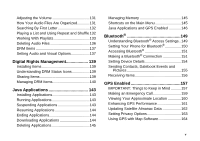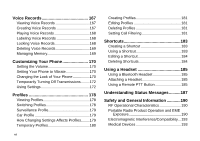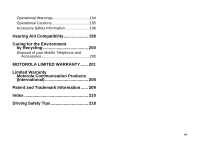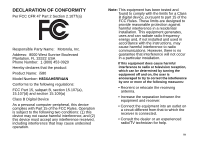Motorola i580 User Manual - Page 9
Digital Rights Management, Java Applications, Bluetooth, GPS Enabled - software
 |
View all Motorola i580 manuals
Add to My Manuals
Save this manual to your list of manuals |
Page 9 highlights
Adjusting the Volume 131 How Your Audio Files Are Organized............131 Searching By First Letter 132 Playing a List and Using Repeat and Shuffle 132 Working With Playlists 133 Deleting Audio Files 136 DRM Items 137 Setting Audio and Visual Options 137 Digital Rights Management 139 Installing Items 139 Understanding DRM Status Icons 139 Sharing Items 139 Managing DRM Items 140 Java Applications 143 Installing Applications 143 Running Applications 143 Suspending Applications 143 Resuming Applications 144 Ending Applications 144 Downloading Applications 144 Deleting Applications 145 Managing Memory 145 Shortcuts on the Main Menu 145 Java Applications and GPS Enabled 146 Bluetooth 149 Understanding Bluetooth® Access Settings ..149 Setting Your Phone for Bluetooth 150 Accessing Bluetooth 151 Making a Bluetooth® Connection 151 Setting Device Details 154 Sending Contacts, Datebook Events and Pictures 155 Receiving Items 156 GPS Enabled 157 IMPORTANT: Things to Keep in Mind ..........157 Making an Emergency Call 159 Viewing Your Approximate Location 160 Enhancing GPS Performance 161 Updating Satellite Almanac Data 162 Setting Privacy Options 163 Using GPS with Map Software 164 v