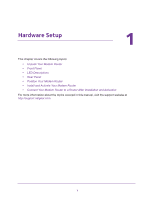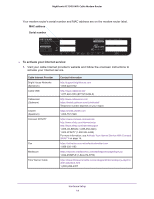Netgear C7000-1AZNAS User Manual - Page 10
Table 1., LED and button descriptions, continued
 |
View all Netgear C7000-1AZNAS manuals
Add to My Manuals
Save this manual to your list of manuals |
Page 10 highlights
Nighthawk AC1900 WiFi Cable Modem Router Table 1. LED and button descriptions (continued) LED Upstream Description • Solid green. One or more upstream channels are locked. • Blinking green. The unit is scanning for an upstream channel. • Off. No upstream channel is locked. Internet 2.4 GHz radio • Solid green. The modem router is online. • Blinking green. The modem router is synchronizing with the cable provider's cable modem termination system (CMTS). • Off. The modem router is offline. • Green. The 2.4 GHz radio is on. • Blinking green. There is WiFi traffic on the 2.4 GHz band. • Off. The 2.4 GHz radio is off. 5 GHz radio • Green. The 5 GHz radio is on. • Blinking green. There is WiFi traffic on the 5 GHz band. • Off. The 5 GHz radio is off. Ethernet • Green. A device is connected to an Ethernet port and powered on. • Blinking green. The Ethernet port is sending or receiving traffic. • Off. No device is connected to an Ethernet port. WPS button with This button lets you use WPS to join the WiFi network without typing the WiFi password. LED The WPS LED blinks during this process and then lights solid. WiFi On/Off Pressing this button for two seconds turns the WiFi radios in the modem router on and off. If button with LED this LED is lit, the WiFi radios are on. If this LED is off, the WiFi radios are turned off and you cannot use WiFi to connect to the modem router. Hardware Setup 10