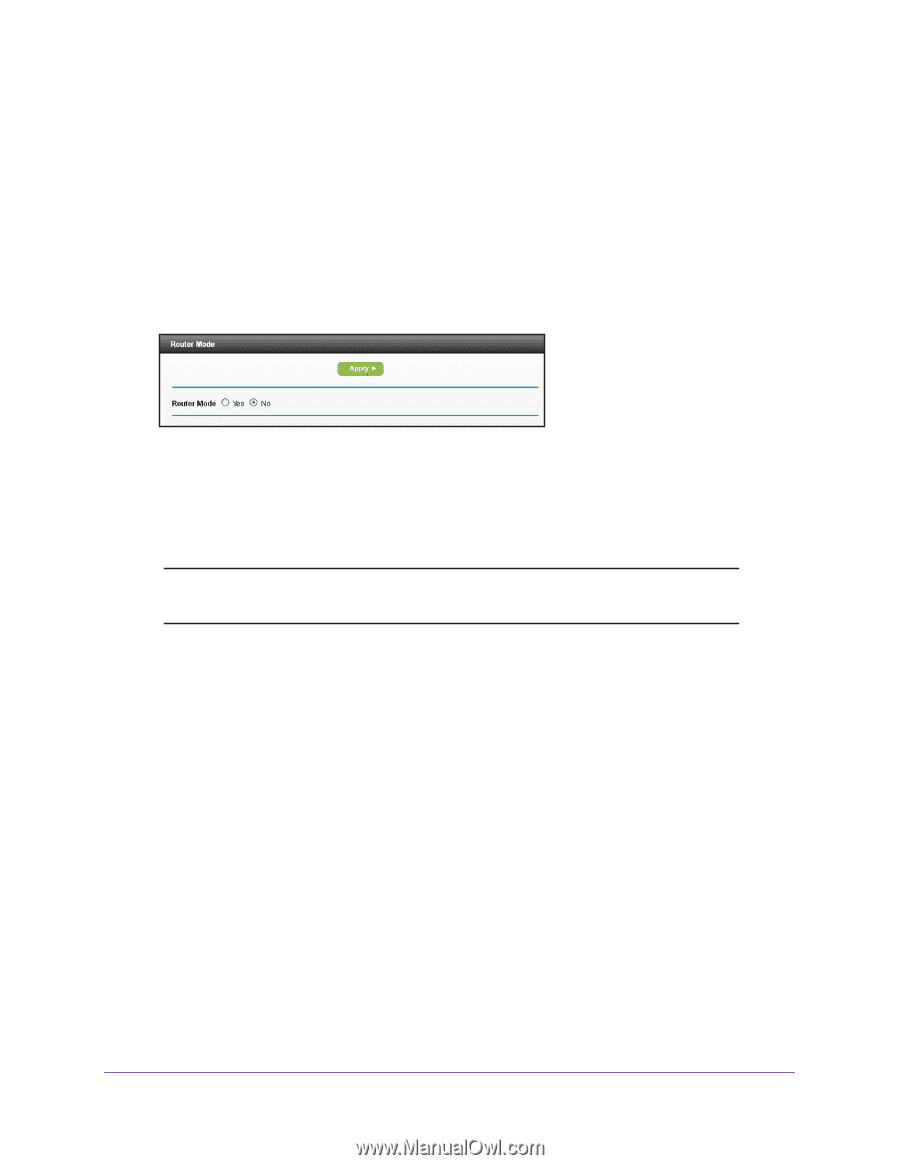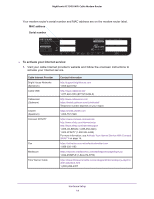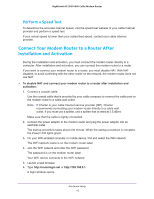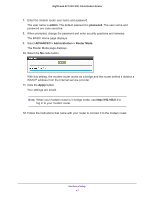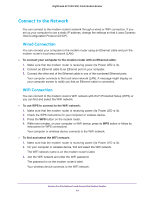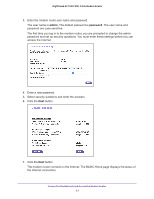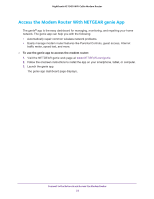Netgear C7000-1AZNAS User Manual - Page 17
admin, password, ADVANCED >, Administration > Router Mode, Apply, The BASIC Home displays.
 |
View all Netgear C7000-1AZNAS manuals
Add to My Manuals
Save this manual to your list of manuals |
Page 17 highlights
Nighthawk AC1900 WiFi Cable Modem Router 7. Enter the modem router user name and password. The user name is admin. The default password is password. The user name and password are case-sensitive. 8. When prompted, change the password and enter security questions and answers. The BASIC Home page displays. 9. Select ADVANCED > Administration > Router Mode. The Router Mode page displays. 10. Select the No radio button. With this setting, the modem router works as a bridge and the router behind it obtains a WAN IP address from the Internet service provider. 11. Click the Apply button. Your settings are saved. Note: When your modem router is in bridge mode, use http://192.168.0.1 to log in to your modem router. 12. Follow the instructions that came with your router to connect it to the modem router. Hardware Setup 17