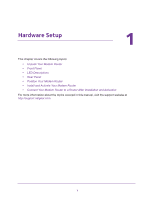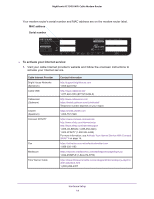Netgear C7000-1AZNAS User Manual - Page 9
Front Panel, LED Descriptions, WiFi On/Off button
 |
View all Netgear C7000-1AZNAS manuals
Add to My Manuals
Save this manual to your list of manuals |
Page 9 highlights
Nighthawk AC1900 WiFi Cable Modem Router Front Panel Status LEDs and buttons are located on the front or the modem router. Power LED Downstream LED Upstream LED Internet LED 2.4 GHz LED 5 GHz LED Ethernet LED WiFi On/Off button WPS button / LED Figure 2. Modem router front view LED Descriptions You can use the LEDs to verify status and connections. The following table lists and describes each LED and button on the front panel of the modem router. Table 1. LED and button descriptions LED Power Downstream Description • Green. Power is supplied to the modem router. • Red. Power is cut off due to a thermal error caused by heat. Move the unit to a well ventilated area and power cycle the unit. • Off. No power is supplied to the modem router. • Solid green. One or more downstream channels are locked. • Blinking green. The unit is scanning for a downstream channel. • Off. No downstream channel is locked. Hardware Setup 9