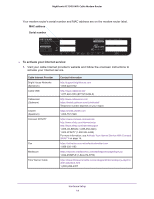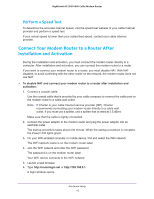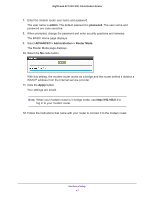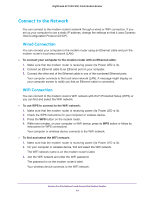Netgear C7000-1AZNAS User Manual - Page 15
Activate Your Internet Service With Comcast XFINITY
 |
View all Netgear C7000-1AZNAS manuals
Add to My Manuals
Save this manual to your list of manuals |
Page 15 highlights
Nighthawk AC1900 WiFi Cable Modem Router Note: Your cable Internet provider's contact information might change. You can also find the contact information in your monthly Internet service billing statement. 2. If you are unable to activate your Internet service using the instructions on your cable Internet provider's website, call your cable Internet provider for support. Activate Your Internet Service With Comcast XFINITY Activate your Internet service by using Comcast XFINITY's self-activation process. If you are unable to self-activate your modem router, call Comcast XFINITY customer service. After you complete the setup, perform a speed test. Before you start the self-activation process, gather the following information: • XFINITY account number • The phone number associated with your XFINITY account • XFINITY login information (your email address or user name and password) • Modem router model number, which is C7000v2 • Modem router serial number • Modem router MAC address Your modem router's serial number and MAC address are on the modem router label. MAC address Serial number To set up your Internet connection with Comcast XFINITY's self-activation process: 1. Close all web browsers. 2. Launch a web browser. You are redirected to the XFINITY self-activation page. If you are not redirected to the XFINITY self-activation page, visit http://www.comcast.com/activate. 3. Provide your XFINITY credentials and complete the self-activation process. This process might take up to 15 minutes, during which the modem router reboots twice. 4. If you are unable to activate your modem router using the XFINITY self-activation process, call 1-855-OK-BEGIN (1-855-652-3446). Hardware Setup 15