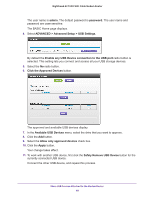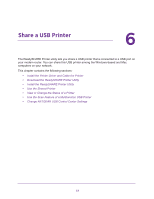Netgear C7000-1AZNAS User Manual - Page 51
Access the USB storage device Through the Internet with FTP, ADVANCED > USB Storage >
 |
View all Netgear C7000-1AZNAS manuals
Add to My Manuals
Save this manual to your list of manuals |
Page 51 highlights
Nighthawk AC1900 WiFi Cable Modem Router 4. Select ADVANCED > USB Storage > Advanced Settings. 5. Select the FTP (via Internet) check box. 6. Click the Apply button. Your changes are saved. 7. To limit access to the admin user, click the Edit button. 8. In the Read Access menu, select admin. 9. In the Write Access menu, select admin. 10. Click the Apply button. Your changes are saved. Access the USB storage device Through the Internet with FTP You must first set up FTP access through the Internet. See Set Up FTP Access Through the Internet on page 50. To access the USB storage device with FTP from a remote computer: 1. To download, launch an Internet browser. Share USB Devices Attached to the Modem Router 51

Share USB Devices Attached to the Modem Router
51
Nighthawk AC1900
WiFi
Cable
Modem
Router
4.
Select
ADVANCED > USB Storage >
Advanced Settings
.
5.
Select the
FTP (via Internet)
check box.
6.
Click the
Apply
button.
Your changes are saved.
7.
To limit access to the admin user, click the
Edit
button.
8.
In the
Read Access
menu, select
admin
.
9.
In the
Write Access
menu, select
admin
.
10.
Click the
Apply
button.
Your changes are saved.
Access the USB storage device Through the Internet with FTP
You must first set up FTP access through the Internet. See
Set Up FTP Access Through the
Internet
on page
50.
To access the USB storage device with FTP from a remote computer:
1.
To download, launch an Internet browser.