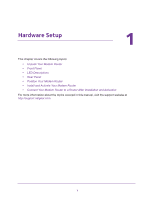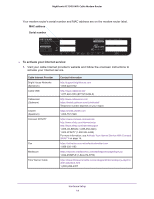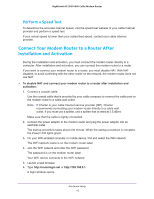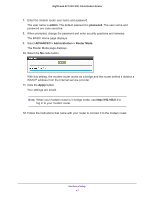Netgear C7000-1AZNAS User Manual - Page 12
Install and Activate Your Modem Router, Connect Your Modem Router to a Computer
 |
View all Netgear C7000-1AZNAS manuals
Add to My Manuals
Save this manual to your list of manuals |
Page 12 highlights
Nighthawk AC1900 WiFi Cable Modem Router • Place the modem router in an elevated location, minimizing the number walls and ceilings between the modem router and your other devices. • Place the modem router away from electrical devices such as these: - Ceiling fans - Home security systems - Microwaves - Computers - Base of a cordless phone - 2.4 GHz cordless phone • Place the modem router away from large metal surfaces, large glass surfaces, insulated walls, and items such as these: - Solid metal doors - Aluminum studs - Fish tanks - Mirrors - Brick - Concrete Install and Activate Your Modem Router The modem router provides a connection between your cable Internet provider's network and your computer, router, or WiFi router. Connect Your Modem Router to a Computer During the installation and activation, you must connect the modem router directly to a computer. After installation and activation, you can connect the modem router to a router. Modem router Power adapte Coaxial cable Ethernet cable Figure 4. Connect the modem router directly to a computer Hardware Setup 12