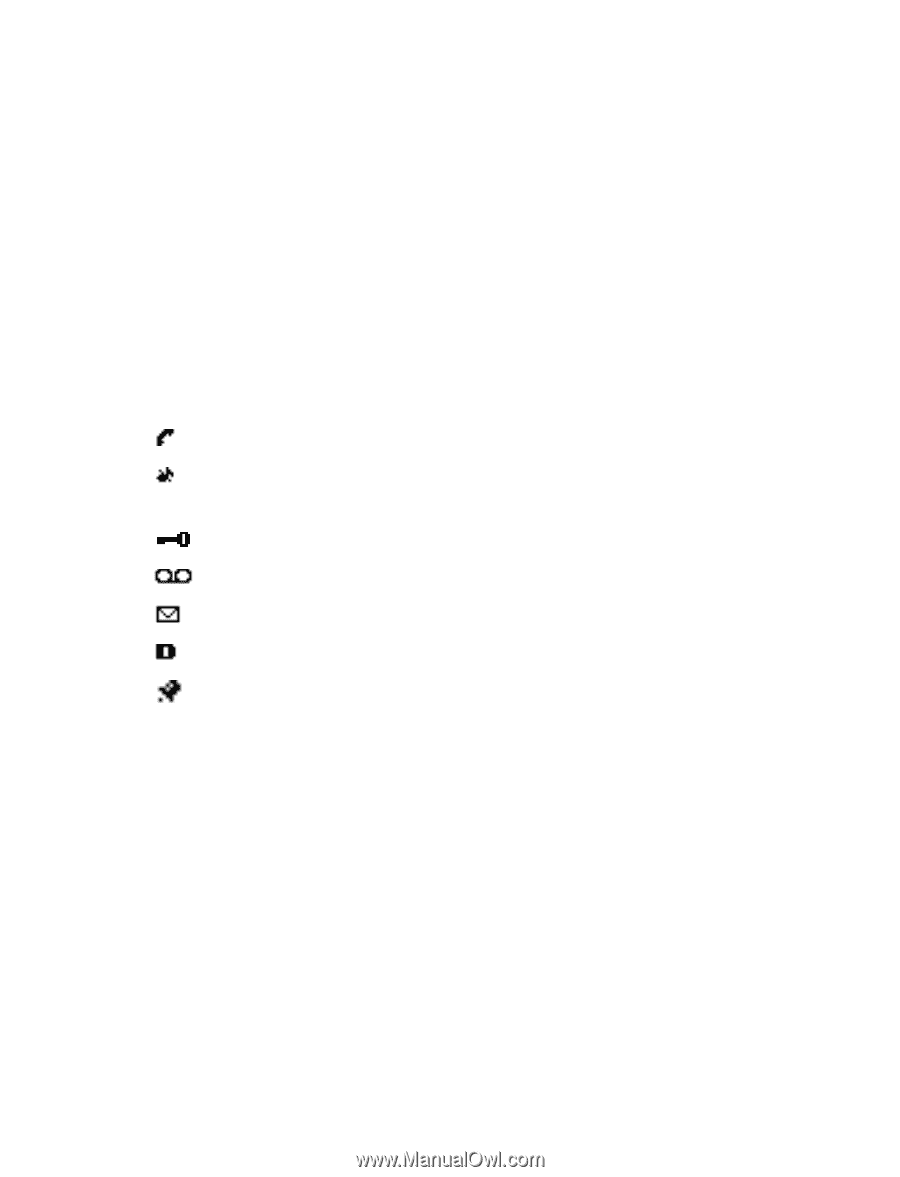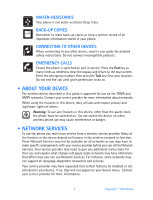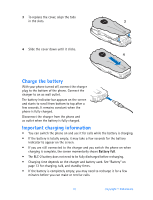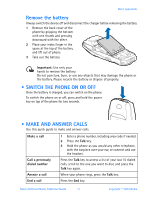Nokia 3520 Nokia 3520 User Guide in English - Page 16
Accessibility solutions, . Phone menus, Silent
 |
UPC - 844602105455
View all Nokia 3520 manuals
Add to My Manuals
Save this manual to your list of manuals |
Page 16 highlights
About your phone Screen saver The phone automatically activates a digital clock screen saver to save power in the standby mode. Press any key to deactivate the screen saver. For more information, see "Screen saver" on page 39. Wallpaper You can set the phone to display a background picture (wallpaper) when it is in the standby mode. See "Wallpaper" on page 38. Indicators and icons The following icons may appear on the start screen. Icon Indicates... You have an active call. You have turned off call alert tones and text message alert tones, and set your ringing tone to Silent. You have activated keyguard to help prevent any accidental key presses. You have one or more voice messages waiting. You have one or more unread text messages waiting. Digital service is available. The alarm clock is set. • ACCESSIBILITY SOLUTIONS Nokia is committed to making mobile phones easy to use for all individuals, including those with disabilities. Nokia maintains a site on the World Wide Web that is dedicated to accessibility solutions. For more information about phone features, enhancements, and other Nokia products designed with your needs in mind, visit www.nokiaaccessibility.com. • PHONE MENUS Phone features are grouped according to function and are accessed through the main menus of your phone. Each main menu contains submenus and lists from which you can select or view items and customize phone features. Nokia 3520 and Nokia 3560 User Guide 7 Copyright © 2004 Nokia