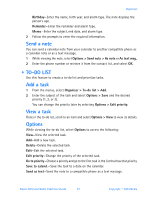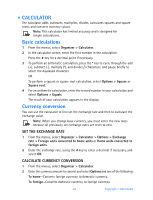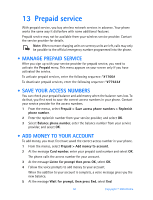Nokia 3520 Nokia 3520 User Guide in English - Page 55
Organizer, . Calendar
 |
UPC - 844602105455
View all Nokia 3520 manuals
Add to My Manuals
Save this manual to your list of manuals |
Page 55 highlights
12 Organizer Your phone features a calendar, to-do list, calculator, and stopwatch. • CALENDAR The calendar keeps track of notes, calls, meetings, and birthdays. It can also sound an alarm on a specified date and time. Open the calendar From the menus, select Organizer > Calendar. The month view appears in the display with the current date highlighted. Four-way scrolling You can move through many of the calendar features using the 2 key to scroll up, the 8 key to scroll down, the 4 key to scroll left, and the 6 key to scroll right. Calendar options In the calendar month view, select Options to display the following options: View day-View calendar notes for the selected day. Make a note-Enter a note for the selected day or time. Go to date-Jump to another date. Settings-Set the date and time, date and time format, the day each week starts, and whether you want your notes to autodelete after a specified time. Go to a date 1 In the calendar month view, select Options > Go to date. 2 Enter the date (for example, 12/15/2004) and select OK. The calendar appears in the display with the jump date highlighted. Make a note You can choose from five types of notes: Meeting, Call, Birthday, Memo, and Reminder. Your phone asks for further information depending on which note you choose. You also have the option to set an alarm for any note that you select. The maximum length of a calendar note is 256 characters. You can use predictive text for writing calendar notes. 1 Go to the date for which you want to add a note and select Options > Make a note and one of the following: Meeting-Enter the subject, location, start and end time, and alarm type. Call-Enter the phone number, name, time of the call, and alarm type. 46 Copyright © 2004 Nokia