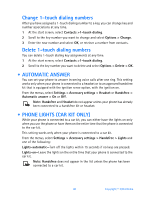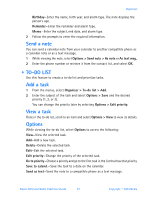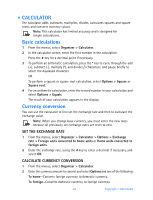Nokia 3520 Nokia 3520 User Guide in English - Page 53
Call restriction, OK > Assign
 |
UPC - 844602105455
View all Nokia 3520 manuals
Add to My Manuals
Save this manual to your list of manuals |
Page 53 highlights
Activate and deactivate 1 From the menus, select Settings > Security settings > Access codes > Phone lock. 2 Enter the lock code and select OK > On power-up, On, or Off. 3 If you select On power-up, turn the phone off and back on to complete the phone lock activation. Answer a call with phone lock on Press the Talk key or select Answer. Set the allowed number 1 From the menus, select Settings > Security settings > Access codes > Allowed number when phone locked. 2 Enter the lock code and select OK > Assign. 3 Enter the phone number or select Find to retrieve the number from contacts, and select OK. Call the allowed number With the phone locked, at the start screen, press the Scroll up or Scroll down key to display the number; then press the Talk key to place the call. • CALL RESTRICTION You can restrict selected incoming and outgoing calls. To restrict calls, you create a call restriction list and then indicate which of the numbers on the list should actually be restricted at any time. You can define up to 10 call restrictions. You can also restrict all incoming or all outgoing calls. When calls are restricted, calls still may be possible to the official emergency number programmed into your phone. Create a call restriction list You can create a list of restrictions for both outgoing and incoming calls. 1 From the menus, select Settings > Security settings > Call restrictions. 2 Enter your security code and select OK > Restrict outgoing calls or Restrict incoming calls > Add restriction. 3 Enter the number you want to restrict or retrieve a number from contacts, and select OK. If the name selected has more than one number assigned, select the number you want. 44 Copyright © 2004 Nokia