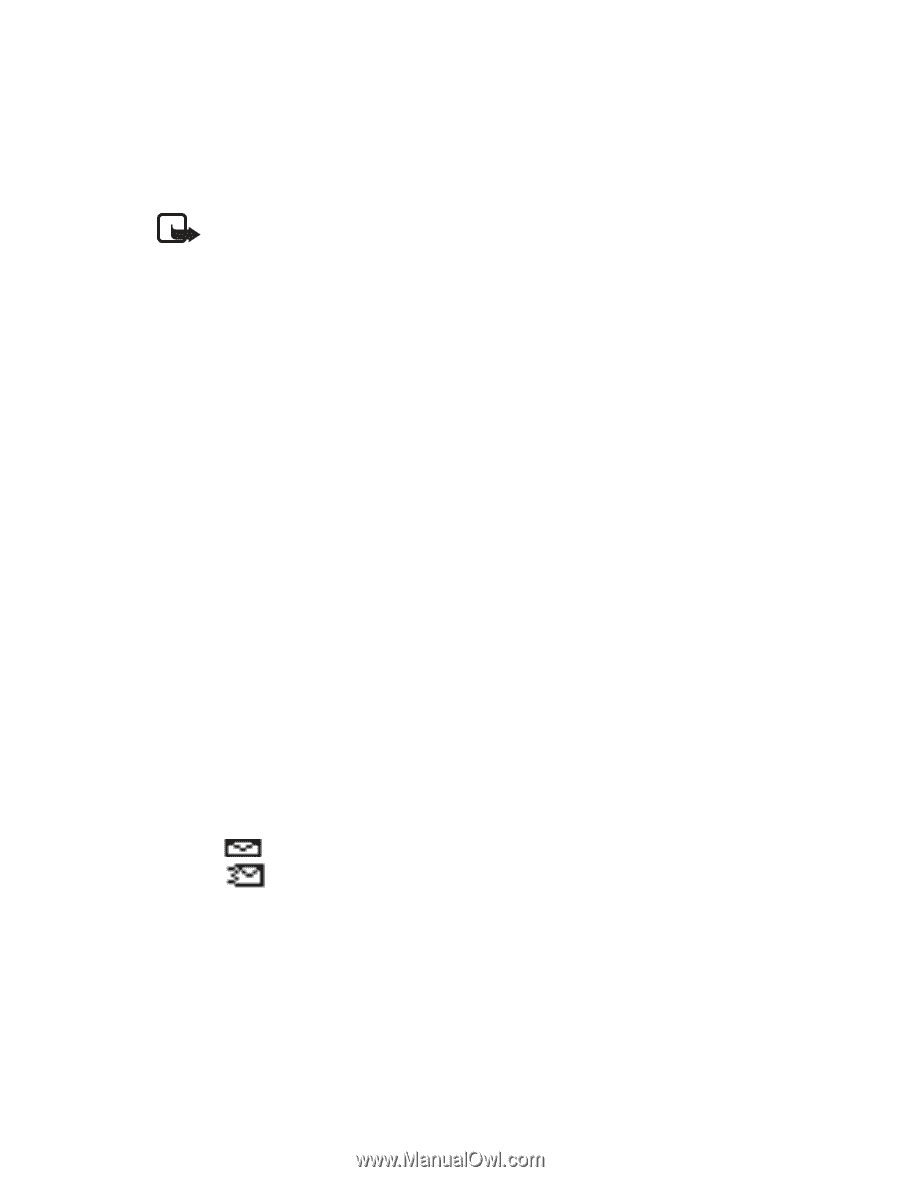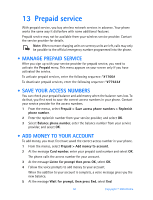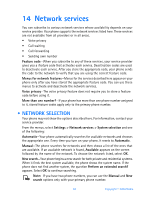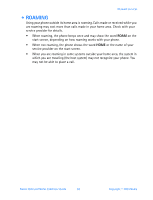Nokia 3520 Nokia 3520 User Guide in English - Page 64
Options when writing a text message, Resend a message from the outbox, Options > Send
 |
UPC - 844602105455
View all Nokia 3520 manuals
Add to My Manuals
Save this manual to your list of manuals |
Page 64 highlights
Messages 3 When you have finished writing, select Options > Send. 4 Enter or retrieve the recipient's phone number and select OK. Sending message appears. When the message is successfully sent, Message sent appears. Note: If you need to exit while writing the message, select End at any time. Later, return to the write message screen to finish writing the message. If you turn off the phone without saving the message, the message will be lost. Options when writing a text message Send-Send the message. Settings-Choose options for the message: Callback no., Read receipt, and Urgent. Depending on your service provider, Callback no. and Read receipt may not be available. Save-Save the message to the archive folder. Clear text-Clear the message screen. Exit editor-Save the message to the outbox and return to the Write message screen. Insert contact-Insert a name from the contact list. Insert number-Insert a number from the contact list. Use template-Insert a template. Insert picture-Attach a picture to a text message. Insert word-When predictive text is turned on, insert a word that is not stored in the dictionary. Insert symbol-Insert a symbol from the symbols list. Predictive text-Activate or deactivate predictive text. Resend a message from the outbox A message in the outbox shows one of two icons: • The icon shows that you have sent the message to the text message center. • The icon shows that you have tried to send the message, but the sending attempt was unsuccessful. To resend a message: 1 Select the message and select Options > Send. 2 Enter or find the number to which you want to send the message, and select OK. Nokia 3520 and Nokia 3560 User Guide 55 Copyright © 2004 Nokia