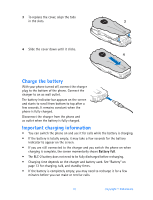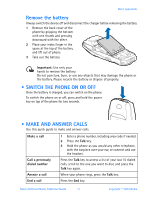Nokia 3520 Nokia 3520 User Guide in English - Page 20
Switch the phone on or off, . Make and answer calls, Important, Make a call, Call a previously
 |
UPC - 844602105455
View all Nokia 3520 manuals
Add to My Manuals
Save this manual to your list of manuals |
Page 20 highlights
Basic operations Remove the battery Always switch the device off and disconnect the charger before removing the battery. 1 Remove the back cover of the phone by gripping the bottom with one thumb and pressing downward with the other. 2 Place your index finger in the space at the top of the battery, and lift out of phone. 3 Take out the battery. Important: Use only your hands to remove the battery. Do not puncture, burn, or use any objects that may damage the phone or the battery. Please recycle the battery or dispose of properly. • SWITCH THE PHONE ON OR OFF Once the battery is charged, you can switch on the phone. To switch the phone on or off, press and hold the power key on top of the phone for two seconds. • MAKE AND ANSWER CALLS Use this quick guide to make and answer calls. Make a call Call a previously dialed number Answer a call End a call 1 Enter a phone number, including area code if needed. 2 Press the Talk key. 3 Hold the phone as you would any other telephone, with the earpiece over your ear, or connect and use the headset. Press the Talk key to access a list of your last 10 dialed calls, scroll to the one you want to dial, and press the Talk key again. When your phone rings, press the Talk key. Press the End key. Nokia 3520 and Nokia 3560 User Guide 11 Copyright © 2004 Nokia