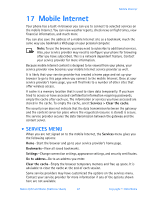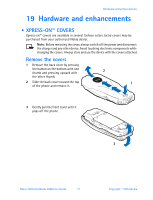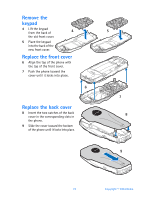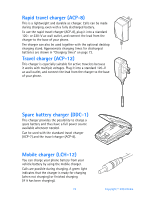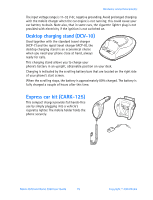Nokia 3520 Nokia 3520 User Guide in English - Page 80
Hardware and enhancements, . Xpress-on™ covers
 |
UPC - 844602105455
View all Nokia 3520 manuals
Add to My Manuals
Save this manual to your list of manuals |
Page 80 highlights
Hardware and enhancements 19 Hardware and enhancements • XPRESS-ON™ COVERS Xpress-on™ covers are available in several fashion colors. Extra covers may be purchased from your authorized Nokia dealer. Note: Before removing the cover, always switch off the power and disconnect the charger and any other device. Avoid touching electronic components while changing the covers. Always store and use the device with the covers attached. Remove the covers 1 Remove the back cover by pressing the button on the bottom with one thumb and pressing upward with 2 the other thumb. 2 Slide the back cover toward the top 1 of the phone and remove it. 3 Gently pull the front cover until it pops off the phone. 3 Nokia 3520 and Nokia 3560 User Guide 71 Copyright © 2004 Nokia