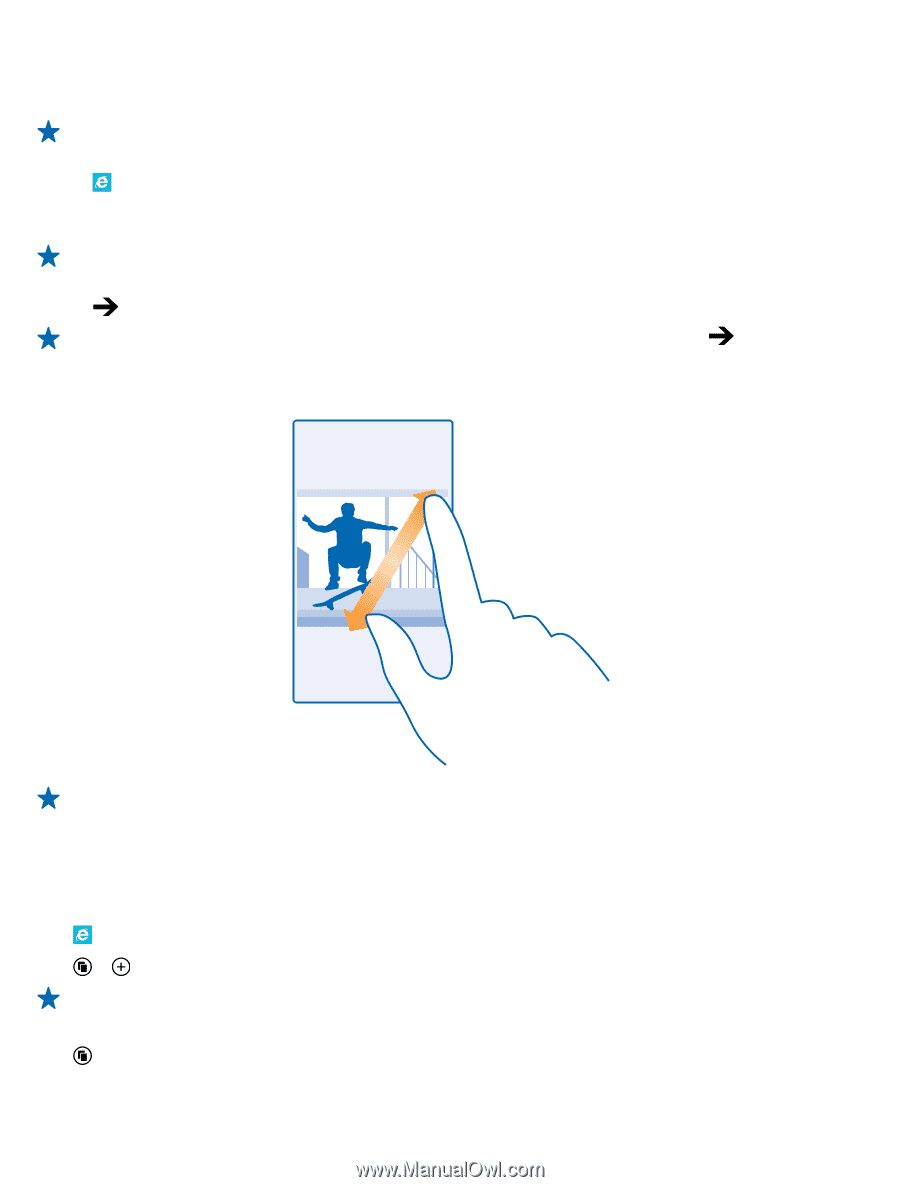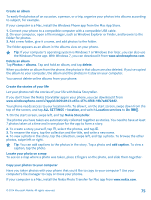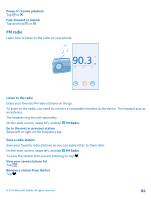Nokia Lumia 630 User Guide - Page 80
Browse the web, Open a new tab, Place 2 fingers on the screen
 |
View all Nokia Lumia 630 manuals
Add to My Manuals
Save this manual to your list of manuals |
Page 80 highlights
Browse the web Who needs a computer, when you can browse the internet on your phone? Tip: If your network service provider doesn't charge you a fixed fee for data transfer, to save on data costs, use a Wi-Fi network to connect to the internet. 1. Tap Internet Explorer. 2. Tap the address bar. 3. Write a web address. Tip: To quickly write a web address suffix such as .org, tap and hold the suffix key on the keyboard, and tap the suffix you want. 4. Tap . Tip: To search the internet, write a search word in the address bar, and tap . Zoom in or out Place 2 fingers on the screen, and slide your fingers apart or together. Tip: You can also double-tap the screen. Open a new tab When you want to visit several websites at the same time, you can open new browser tabs and switch between them. Tap Internet Explorer. Tap 6 > . Tip: To open tabs you're browsing on other devices, swipe left to other. Switch between tabs Tap 6 and the tab you want. © 2014 Microsoft Mobile. All rights reserved. 80