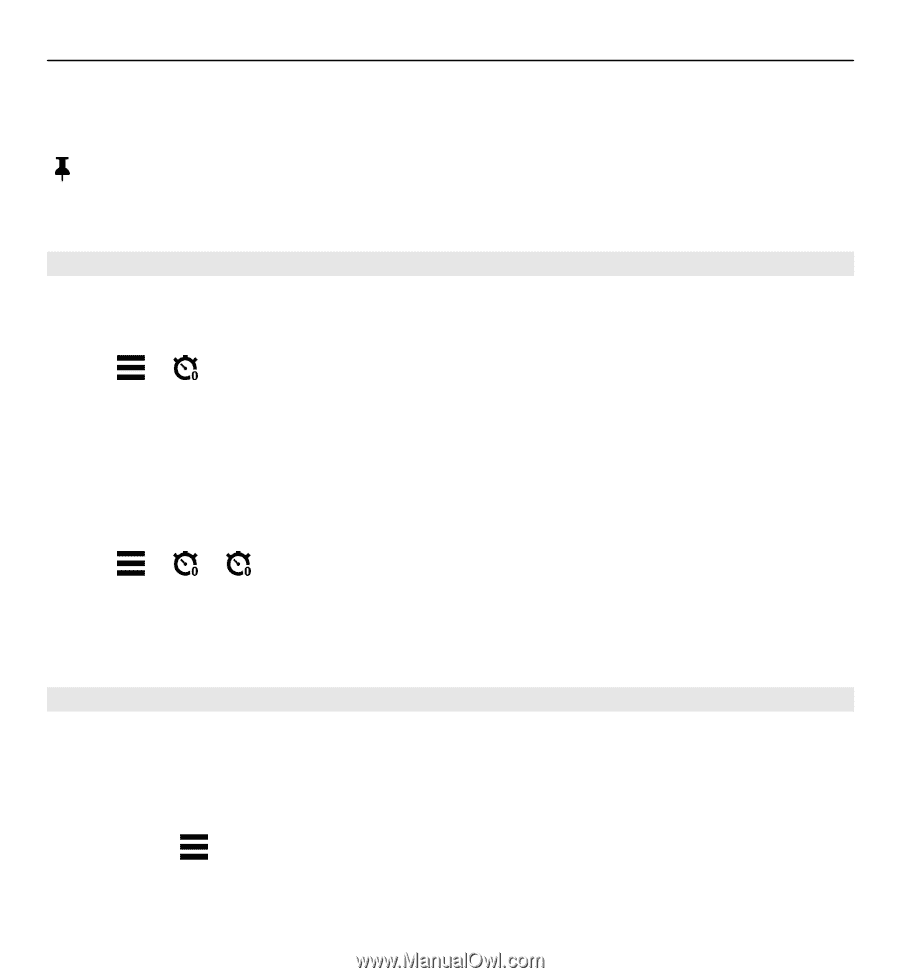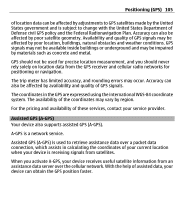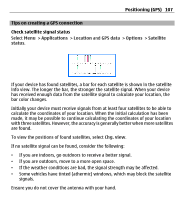Nokia X6-00 User Guide - Page 102
Self-timer, Capture images in a sequence, To keep your hand steady when capturing an image
 |
View all Nokia X6-00 manuals
Add to My Manuals
Save this manual to your list of manuals |
Page 102 highlights
102 Camera time, all the images captured and video clips recorded during that time are tagged based on the received GPS positioning information. - Location information is available. Location information is added to the file details. Self-timer Use the self-timer to delay the capture, so that you can include yourself in the image. Set the self-timer delay Select > and the delay desired before the image is captured. Activate the self-timer Select Activate. The stopwatch icon on the screen blinks and the remaining time is displayed when the timer is running. The camera captures the image after the selected delay elapses. Deactivate the self-timer Select > > . Tip: To keep your hand steady when capturing an image, try using a delay of 2 seconds. Capture images in a sequence Select Menu > Applications > Camera. The sequence mode is available only in the main camera. To start capturing images in a quick sequence, select Menu > Applications > Camera and > Sequence. To close the settings window, tap the screen above the window. Press and hold the capture key. The device captures images until you