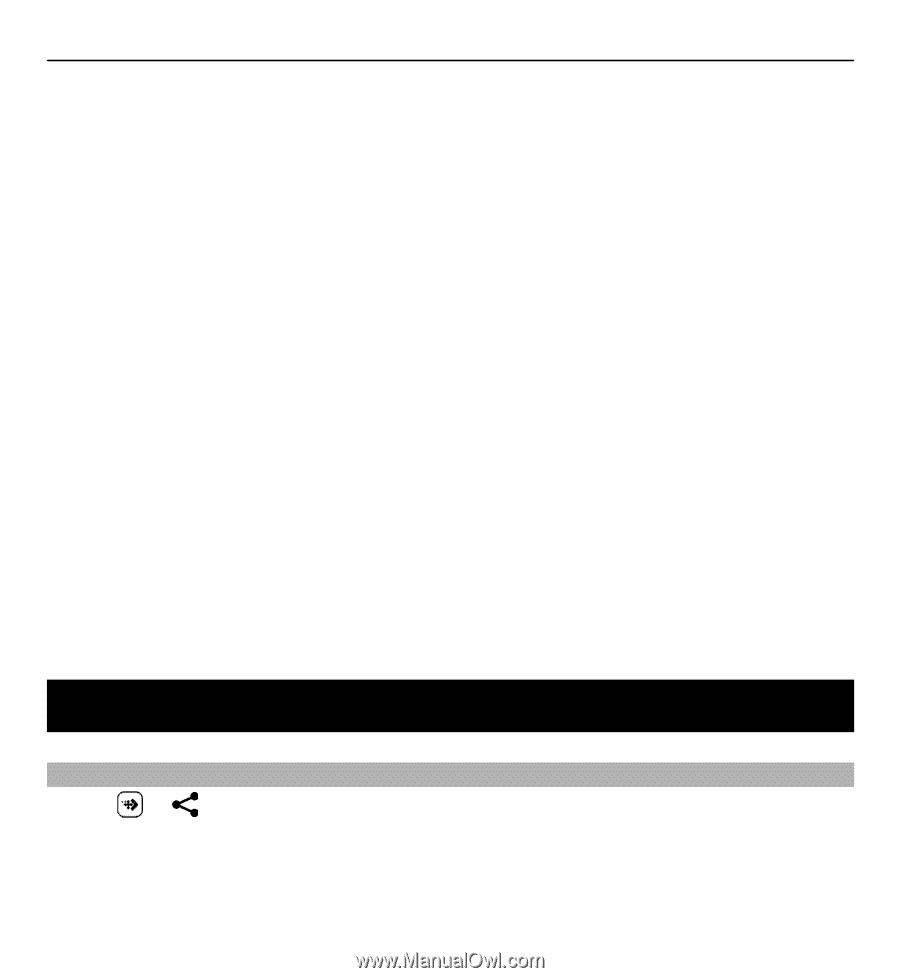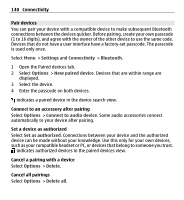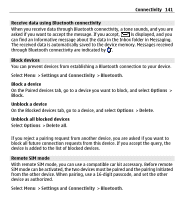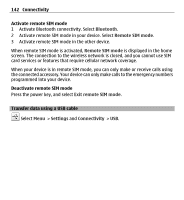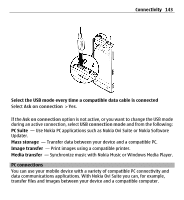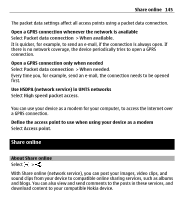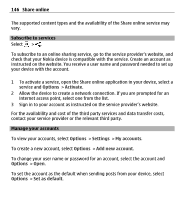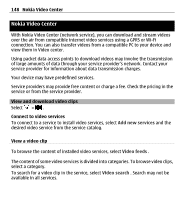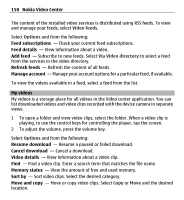Nokia X6-00 User Guide - Page 145
Share online, About Share online - need for speed
 |
View all Nokia X6-00 manuals
Add to My Manuals
Save this manual to your list of manuals |
Page 145 highlights
Share online 145 The packet data settings affect all access points using a packet data connection. Open a GPRS connection whenever the network is available Select Packet data connection > When available. It is quicker, for example, to send an e-mail, if the connection is always open. If there is no network coverage, the device periodically tries to open a GPRS connection. Open a GPRS connection only when needed Select Packet data connection > When needed. Every time you, for example, send an e-mail, the connection needs to be opened first. Use HSDPA (network service) in UMTS networks Select High speed packet access. You can use your device as a modem for your computer, to access the internet over a GPRS connection. Define the access point to use when using your device as a modem Select Access point. Share online About Share online Select > . With Share online (network service), you can post your images, video clips, and sound clips from your device to compatible online sharing services, such as albums and blogs. You can also view and send comments to the posts in these services, and download content to your compatible Nokia device.