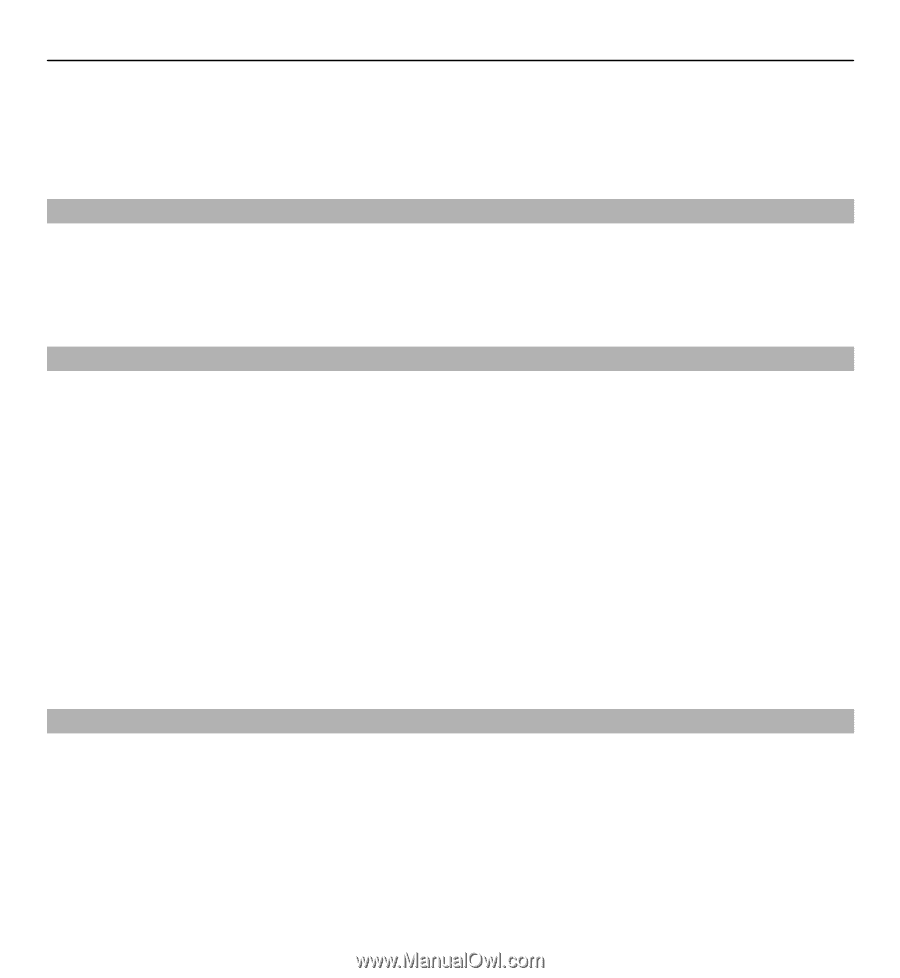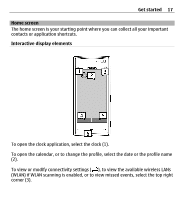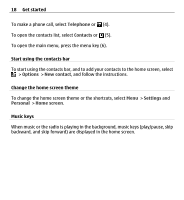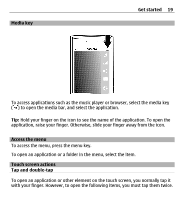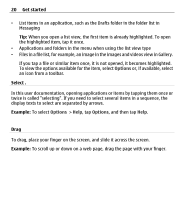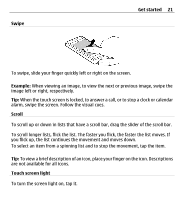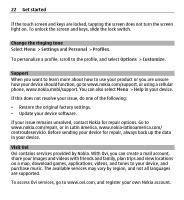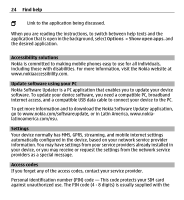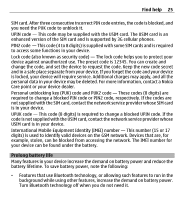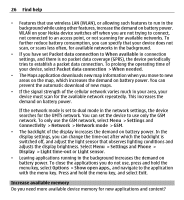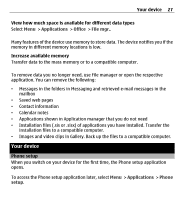Nokia X6-00 User Guide - Page 22
Change the ringing tone, Support, Visit Ovi, Settings, Personal, Profiles, Options, Customize - games
 |
View all Nokia X6-00 manuals
Add to My Manuals
Save this manual to your list of manuals |
Page 22 highlights
22 Get started If the touch screen and keys are locked, tapping the screen does not turn the screen light on. To unlock the screen and keys, slide the lock switch. Change the ringing tone Select Menu > Settings and Personal > Profiles. To personalize a profile, scroll to the profile, and select Options > Customize. Support When you want to learn more about how to use your product or you are unsure how your device should function, go to www.nokia.com/support, or using a cellular phone, www.nokia.mobi/support. You can also select Menu > Help in your device. If this does not resolve your issue, do one of the following: • Restore the original factory settings. • Update your device software. If your issue remains unsolved, contact Nokia for repair options. Go to www.nokia.com/repair, or in Latin America, www.nokia-latinoamerica.com/ centrosdeservicio. Before sending your device for repair, always back up the data in your device. Visit Ovi Ovi contains services provided by Nokia. With Ovi, you can create a mail account, share your images and videos with friends and family, plan trips and view locations on a map, download games, applications, videos, and tones to your device, and purchase music. The available services may vary by region, and not all languages are supported. To access Ovi services, go to www.ovi.com, and register your own Nokia account.