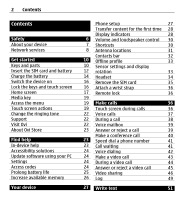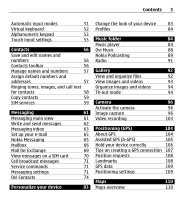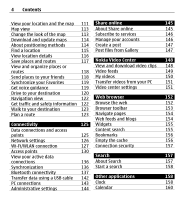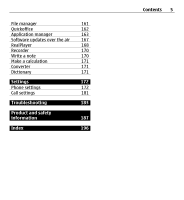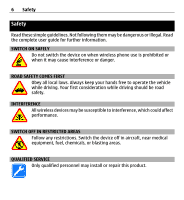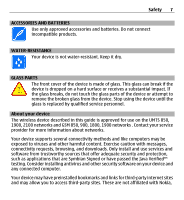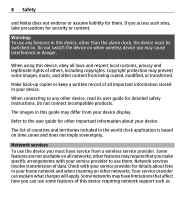Nokia X6-00 User Guide - Page 3
Contacts, Messaging, Personalize your device, Music folder, Gallery, Camera, Positioning GPS - video
 |
View all Nokia X6-00 manuals
Add to My Manuals
Save this manual to your list of manuals |
Page 3 highlights
Contents 3 Automatic input modes 51 Virtual keyboard 52 Alphanumeric keypad 53 Touch input settings 55 Contacts 56 Save and edit names and numbers 56 Contacts toolbar 56 Manage names and numbers 57 Assign default numbers and addresses 57 Ringing tones, images, and call text for contacts 58 Copy contacts 59 SIM services 59 Messaging 61 Messaging main view 61 Write and send messages 62 Messaging inbox 63 Set up your e-mail 65 Nokia Messaging 65 Mailbox 66 Mail for Exchange 69 View messages on a SIM card 70 Cell broadcast messages 71 Service commands 71 Messaging settings 71 Ovi Contacts 74 Personalize your device 83 Change the look of your device 83 Profiles 84 Music folder 84 Music player 84 Ovi Music 88 Nokia Podcasting 89 Radio 91 Gallery 92 View and organize files 92 View images and videos 93 Organize images and videos 94 TV-out mode 94 Camera 96 Activate the camera 96 Image capture 96 Video recording 103 Positioning (GPS) 104 About GPS 104 Assisted GPS (A-GPS) 105 Hold your device correctly 106 Tips on creating a GPS connection 107 Position requests 108 Landmarks 108 GPS data 109 Positioning settings 109 Maps 110 Maps overview 110