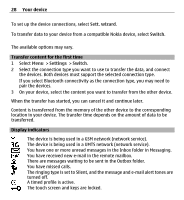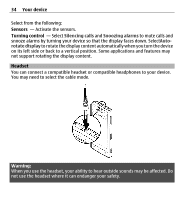Nokia X6-00 User Guide - Page 33
Offline profile, Sensor settings and display rotation, When you have activated the offline profile - programs
 |
View all Nokia X6-00 manuals
Add to My Manuals
Save this manual to your list of manuals |
Page 33 highlights
Your device 33 To close the view, select . Offline profile The offline profile lets you use the device without connecting to the wireless cellular network. When the offline profile is active, you can use your device without a SIM card. Activate the offline profile Press the power key briefly, and select Offline. When you activate the offline profile, the connection to the cellular network is closed. All radio frequency signals to and from the device to the cellular network are prevented. If you try to send messages using the cellular network, they are placed in the Outbox folder to be sent later. Important: In the Offline profile you cannot make or receive any calls, or use other features that require cellular network coverage. Calls may still be possible to the official emergency number programed into your device. To make calls, you must first activate the phone function by changing profiles. If the device has been locked, enter the lock code. When you have activated the offline profile, you can still use a wireless LAN (WLAN), for example, to read your e-mail or browse on the internet. You can also use Bluetooth connectivity while in the offline profile. Remember to comply with any applicable safety requirements when establishing and using WLAN or Bluetooth connections. Sensor settings and display rotation When you activate the sensors in your device, you can control certain functions by turning the device. Select Menu > Settings and Phone > Sensor settings.