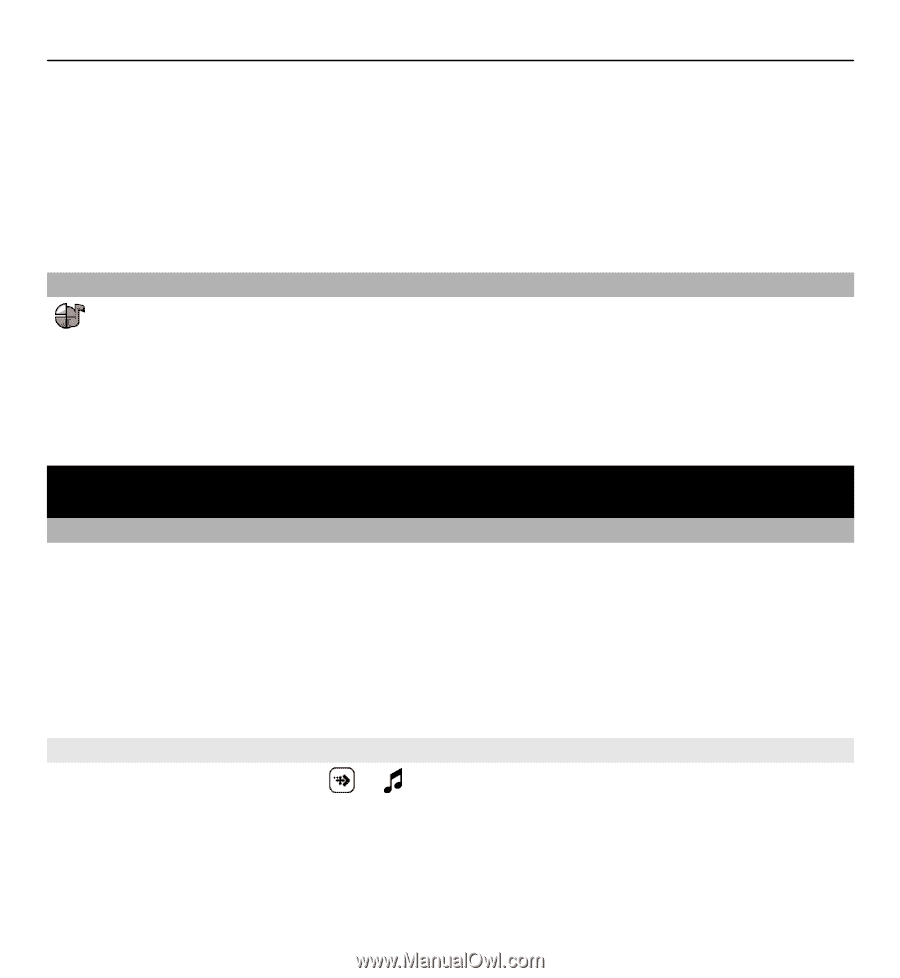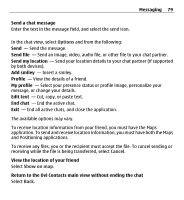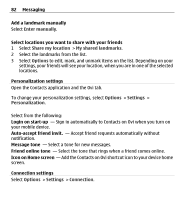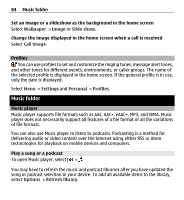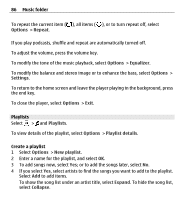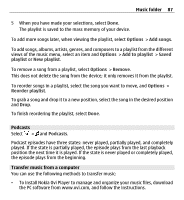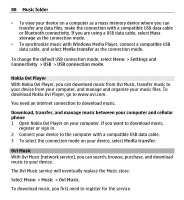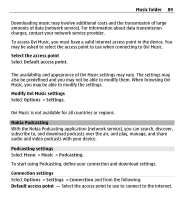Nokia X6-00 User Guide - Page 84
Profiles, Music folder, Music player, Play a song or a podcast, Wallpaper, Image, Slide show
 |
View all Nokia X6-00 manuals
Add to My Manuals
Save this manual to your list of manuals |
Page 84 highlights
84 Music folder Set an image or a slideshow as the background in the home screen Select Wallpaper > Image or Slide show. Change the image displayed in the home screen when a call is received Select Call image. Profiles You can use profiles to set and customize the ringing tones, message alert tones, and other tones for different events, environments, or caller groups. The name of the selected profile is displayed in the home screen. If the general profile is in use, only the date is displayed. Select Menu > Settings and Personal > Profiles. Music folder Music player Music player supports file formats such as AAC, AAC+, eAAC+, MP3, and WMA. Music player does not necessarily support all features of a file format or all the variations of file formats. You can also use Music player to listen to podcasts. Podcasting is a method for delivering audio or video content over the internet using either RSS or Atom technologies for playback on mobile devices and computers. Play a song or a podcast To open Music player, select > . You may have to refresh the music and podcast libraries after you have updated the song or podcast selection in your device. To add all available items to the library, select Options > Refresh library.