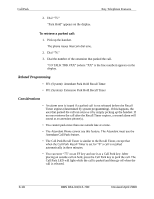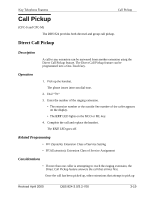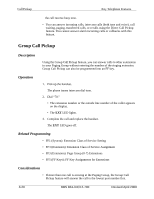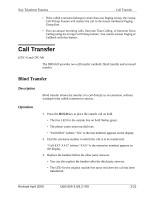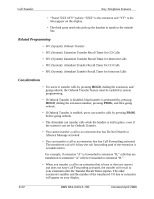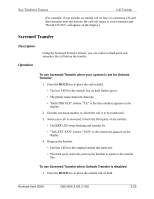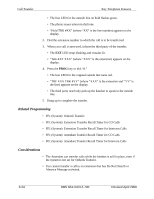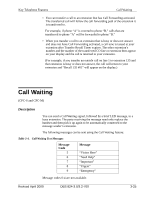Panasonic VB42050 VB42050 User Guide - Page 109
FF1 System: Extension Transfer Recall Timer for Intercom Calls
 |
View all Panasonic VB42050 manuals
Add to My Manuals
Save this manual to your list of manuals |
Page 109 highlights
Call Transfer Key Telephone Features • "Transf XXX #YY" (where "XXX" is the extension and "YY" is the line) appear on the display. • The third party need only pick up the handset to speak to the outside line. Related Programming • FF1 (System): Onhook Transfer • FF1 (System): Extension Transfer Recall Timer for CO Calls • FF1 (System): Extension Transfer Recall Timer for Intercom Calls • FF1 (System): Attendant Transfer Recall Timer for CO Calls • FF1 (System): Attendant Transfer Recall Timer for Intercom Calls Considerations • For users to transfer calls by pressing HOLD, dialing the extension, and going onhook, the Onhook Transfer feature must be enabled in system programming. • If Onhook Transfer is disabled, blind transfer is performed by pressing HOLD, dialing the extension number, pressing PROG, and then going onhook. • If Onhook Transfer is enabled, users can transfer calls by pressing PROG before going onhook. • The Attendant can transfer calls while the handset is still in place, even if the system is not set for Onhook Transfer. • You cannot transfer a call to an extension that has Do Not Disturb or Absence Message activated. • You can transfer a call to an extension that has Call Forwarding activated. The transferred call will follow the call forwarding path of the extension it is transferred to. For example, if extension "A" is forwarded to extension "B," calls that are transferred to extension "A" will be forwarded to extension "B." • When you transfer a call to an extension that is busy or does not answer and does not have Call Forwarding activated, the transfer will recall to your extension after the Transfer Recall Timer expires. The other extension's number and the number of the transferred CO line or extension will appear on your display. 3-22 DBS 824-3.0/3.2-700 Revised April 2000