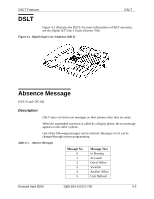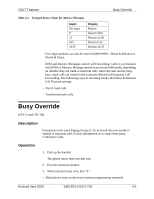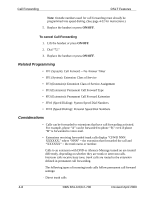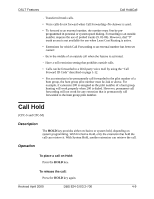Panasonic VB42050 VB42050 User Guide - Page 176
Busy Override
 |
View all Panasonic VB42050 manuals
Add to My Manuals
Save this manual to your list of manuals |
Page 176 highlights
DSLT Features Busy Override Table 4-2. Example Return Times for Absence Messages Input No input 9 11 615 1035 Display Return Return 9:00 Return 11:00 Return 6:15 Return 10:35 Four-digit numbers can also be entered (0000-9999 = Hours & Minutes or Month & Date). DND and Absence Messages cancel Call Forwarding. Calls to an extension with DND or Absence Message turned on are treated differently, depending on whether they are trunk or intercom calls. Intercom calls receive busy tone; trunk calls are routed to the extension defined in Permanent Call Forwarding. The following types of incoming trunk calls follow Permanent Call Forward settings: - Direct trunk calls - Transferred trunk calls. Busy Override (CPC-S and CPC-M) Description Extensions in the same Paging Group (1-7) can break into one another's outside or intercom calls to relay information or to create three-party Conference Calls. Operation 1. Pick up the handset. The phone issues intercom dial tone. 2. Dial the extension number. 3. When you hear busy tone, dial "4." • Both phones issue an alert tone (system programming required). Revised April 2000 DBS 824-3.0/3.2-700 4-5