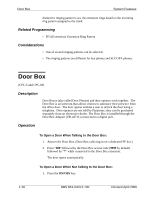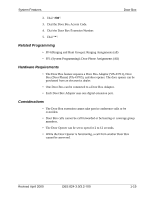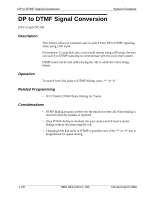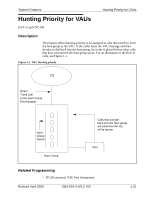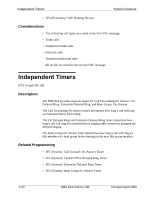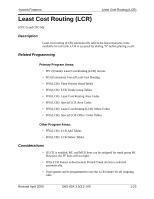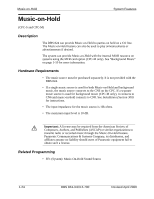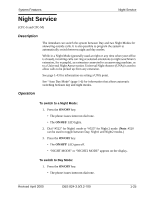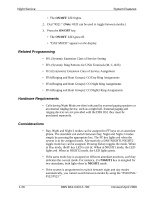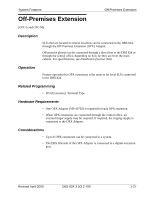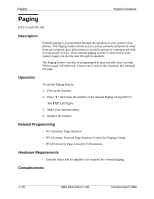Panasonic VB42050 VB42050 User Guide - Page 40
Least Cost Routing (LCR
 |
View all Panasonic VB42050 manuals
Add to My Manuals
Save this manual to your list of manuals |
Page 40 highlights
System Features Least Cost Routing (LCR) Least Cost Routing (LCR) (CPC-S and CPC-M) Description Least cost routing (LCR) automatically selects the least expensive route available for toll calls. LCR is accessed by dialing "9" before placing a call. Related Programming Primary Program Areas: • FF1 (System): Least Cost Routing (LCR) Access • FF3 (Extension): Forced Least Cost Routing • FF8 (LCR): Time Priority RouteTables • FF8 (LCR): LCR Trunk Group Tables • FF8 (LCR): Least Cost Routing Area Codes • FF8 (LCR): Special LCR Area Codes • FF8 (LCR): Least Cost Routing (LCR) Office Codes • FF8 (LCR): Special LCR Office Codes Tables Other Program Areas: • FF8 (LCR): LCR Add Tables • FF8 (LCR): LCR Delete Tables Considerations • If LCR is enabled, ML and MCO keys can be assigned for trunk group 89. However, the FF keys will not light. • If the LCR feature is deactivated, Pooled Trunk Access is selected automatically. • Your system can be programmed to use the LCR feature for all outgoing calls. Revised April 2000 DBS 824-3.0/3.2-700 1-23