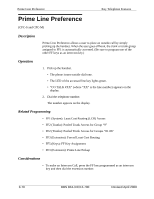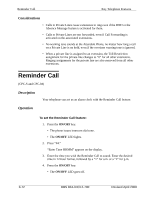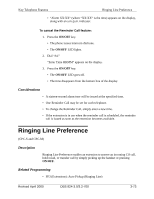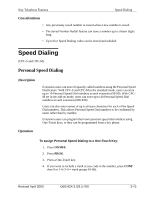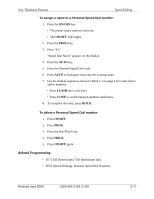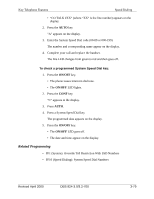Panasonic VB42050 VB42050 User Guide - Page 162
Speed Dialing, Personal Speed Dialing
 |
View all Panasonic VB42050 manuals
Add to My Manuals
Save this manual to your list of manuals |
Page 162 highlights
Key Telephone Features Speed Dialing Considerations • Any previously saved number is erased when a new number is saved. • The Saved Number Redial feature can store a number up to sixteen digits long. • Up to five Speed Dialing codes can be stored and redialed. Speed Dialing (CPC-S and CPC-M) Personal Speed Dialing Description Operation Extension users can store frequently called numbers using the Personal Speed Dial feature. With CPC-S and CPC-M in the standard mode, users can store up to 10 Personal Speed Dial numbers at each extension (90-99). With CPCM set in the add-on mode, users can store up to 40 Personal Speed Dial numbers at each extension (900-939). Users can also enter names of up to sixteen characters for each of the Speed Dial numbers. This allows Personal Speed Dial numbers to be confirmed by name rather than by number. Extension users can program their own personal speed dial numbers using One-Touch keys, or they can be programmed from a key phone. To assign Personal Speed Dialing to a One-Touch Key: 1. Press ON/OFF. 2. Press PROG. 3. Press a One-Touch key. 4. If you want to include a trunk access code in the number, press CONF then 9 or 1-6 (1-6 = trunk groups 81-86). Revised April 2000 DBS 824-3.0/3.2-700 3-75